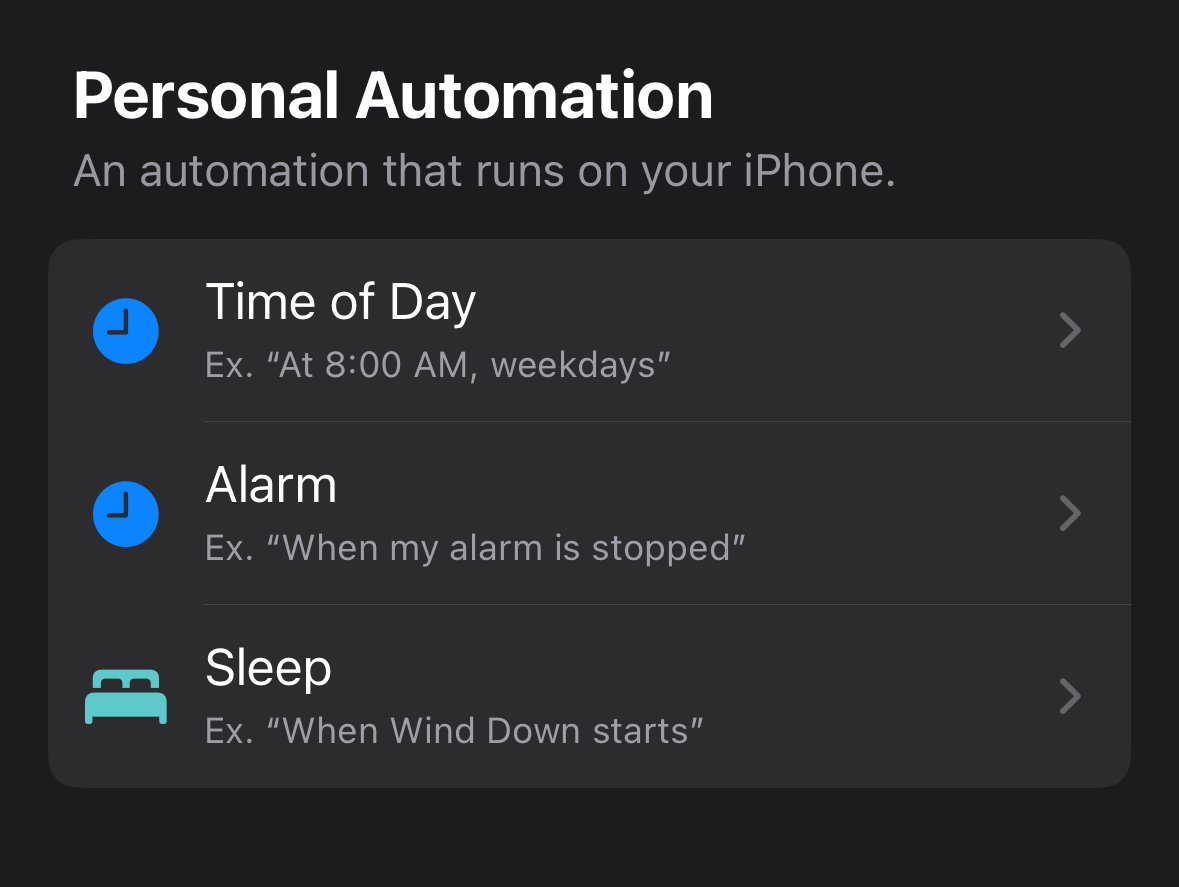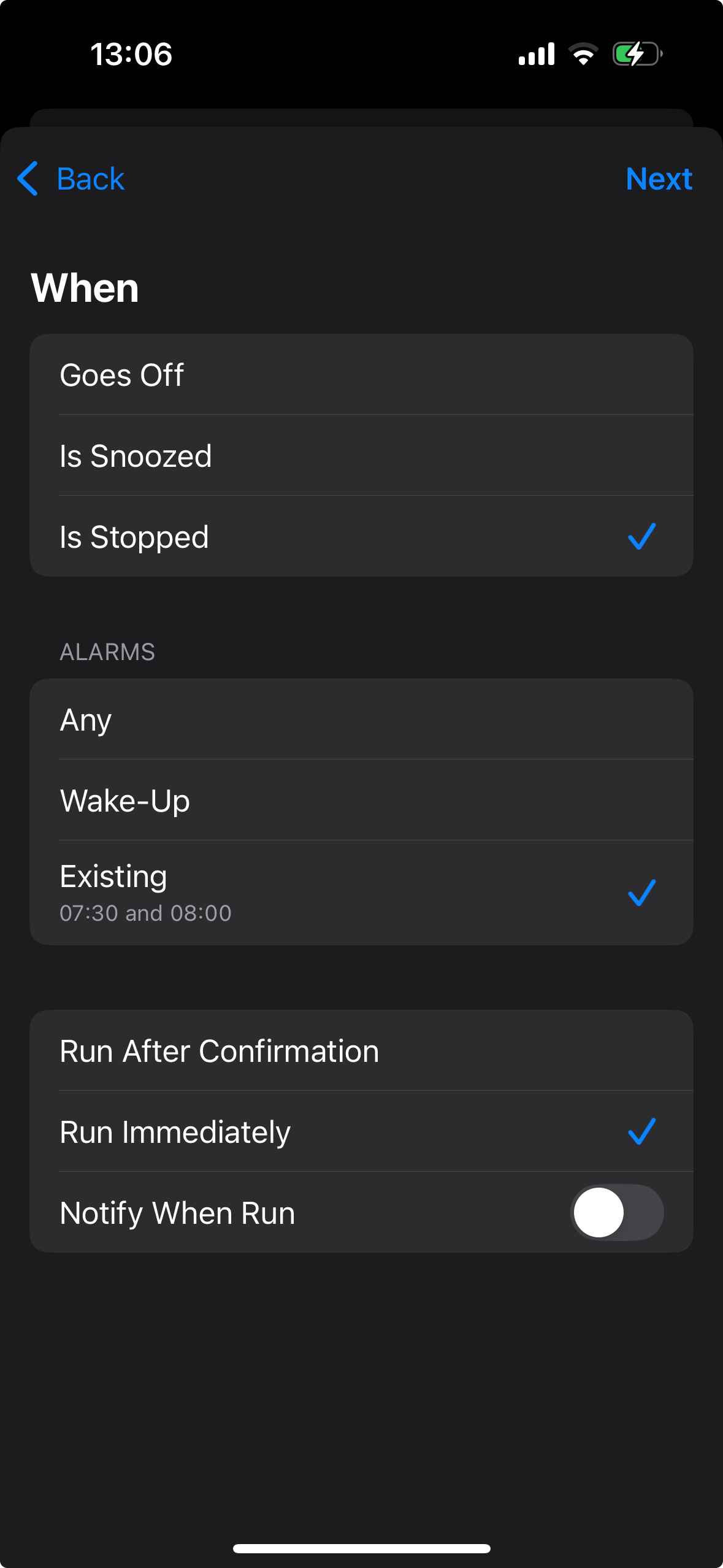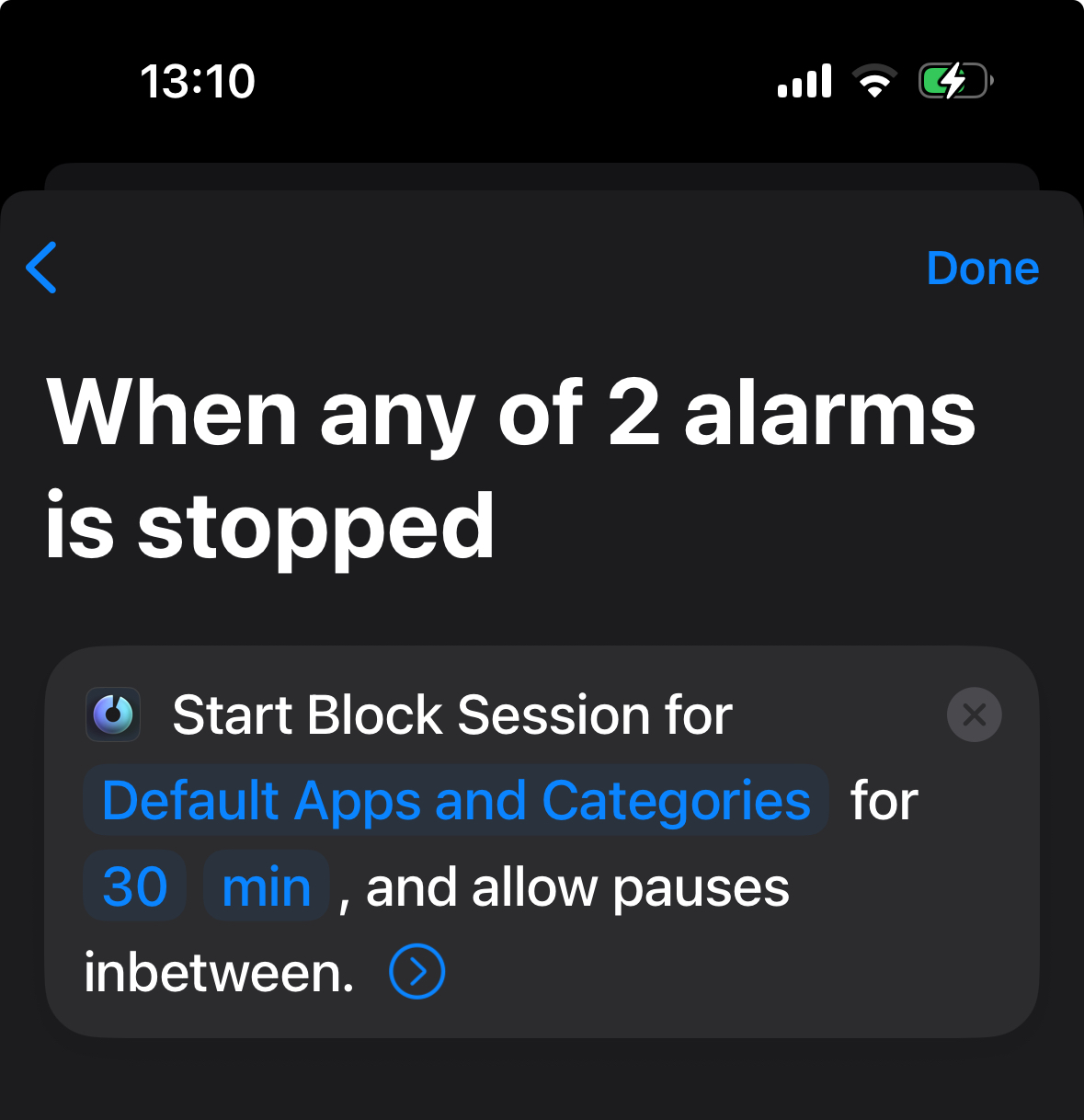Good Morning Countdown not Working
Sometimes, HealthKit can a bit slow to deliver wakeup information to one sec (or fails to do so completely).
As an alternative you can either:
Set up a new automation that gets triggered when you alarm goes off to start a block session (see below)
Or set up a block schedule for the morning hours.
Block Apps When Alarm Goes Off
Open the Shortcuts app, select the Automations tab, create a new personal automation, and select Alarm:
Make sure to select the following options:
When…is stopped (so apps are blocked when you actually wake up)
Existing → Select the alarms you use to wake up, so that apps are not blocked for other random alarms you might use for other tasks.
Run immediately → So that the automation is run automatically when you turn off your alarm.
Then, tap Next and select New Blank Automation.
Search for one sec and select Start Block Session.
Customize the Shortcut to your needs (group of apps and duration) and save the automation by pressing Done.