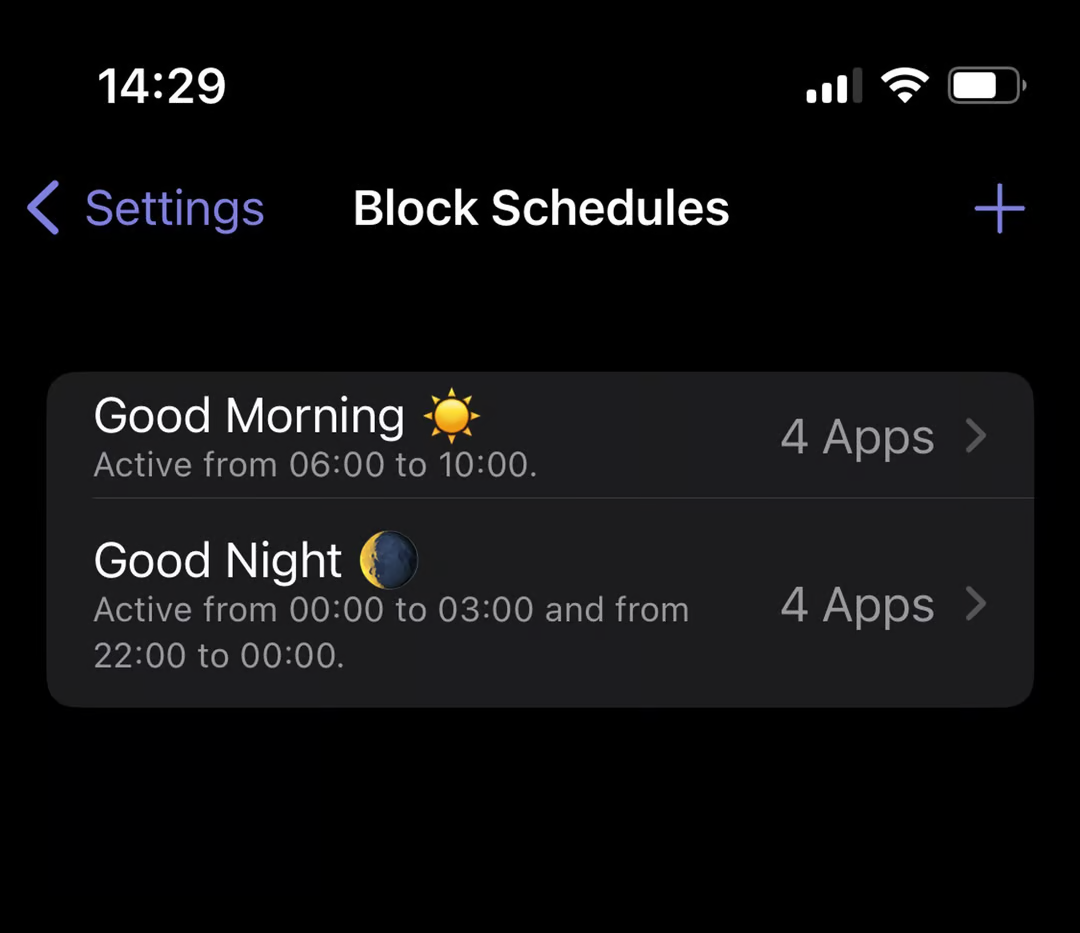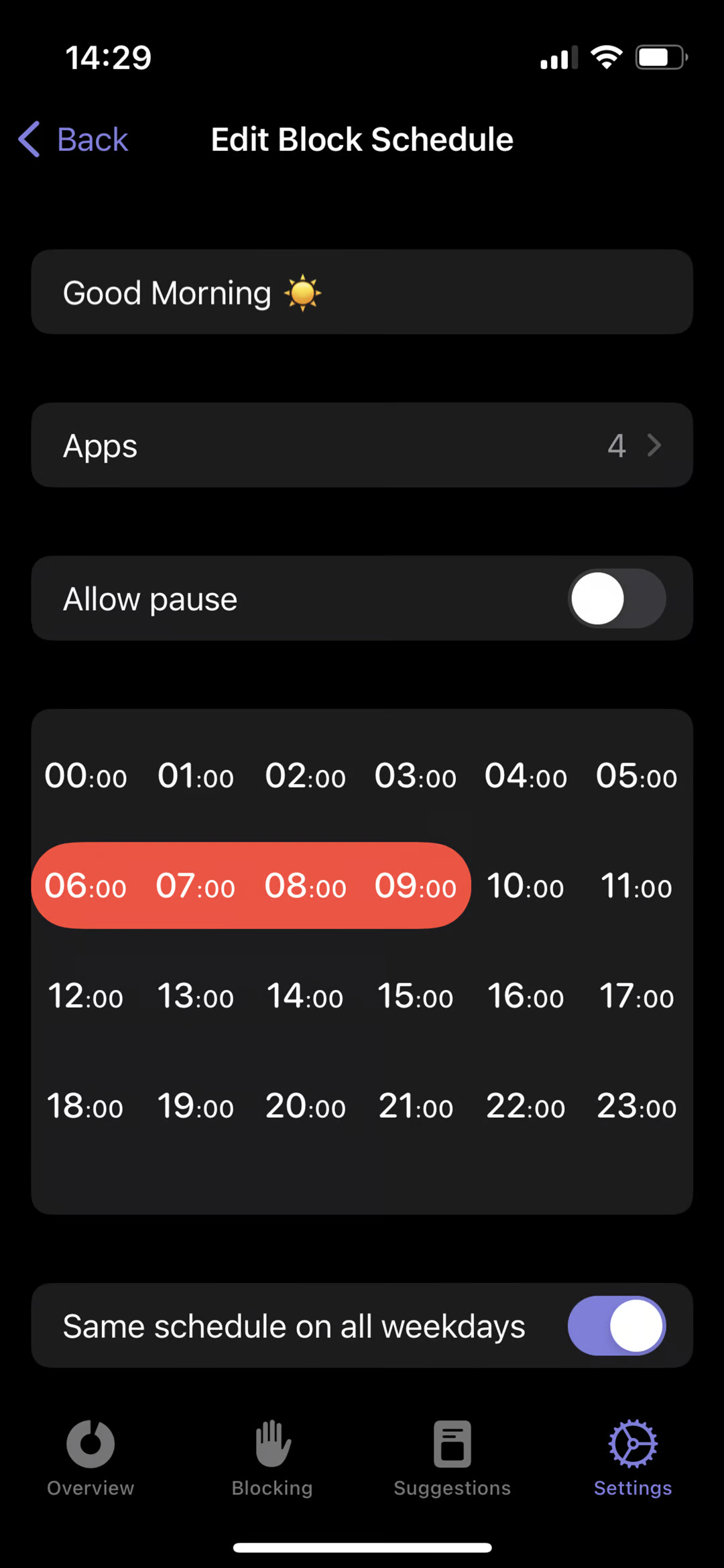Scheduled Block [iOS]
Edited
Similarly to scheduling the interventions itself, you can also schedule to block apps completely. In that case no intervention is displayed, but a blocking shield that won’t let you access the app at all.
To do so, open one sec’s settings and go to Blocking Schedule.
You can edit existing schedules here, or create a new one.
When creating a new one, set a name, select the apps, and configure the hours it should be actively blocking. You can also decide if you want to make this block strict or allow to take a break from it in between.
Was this article helpful?
Sorry about that! Care to tell us more?