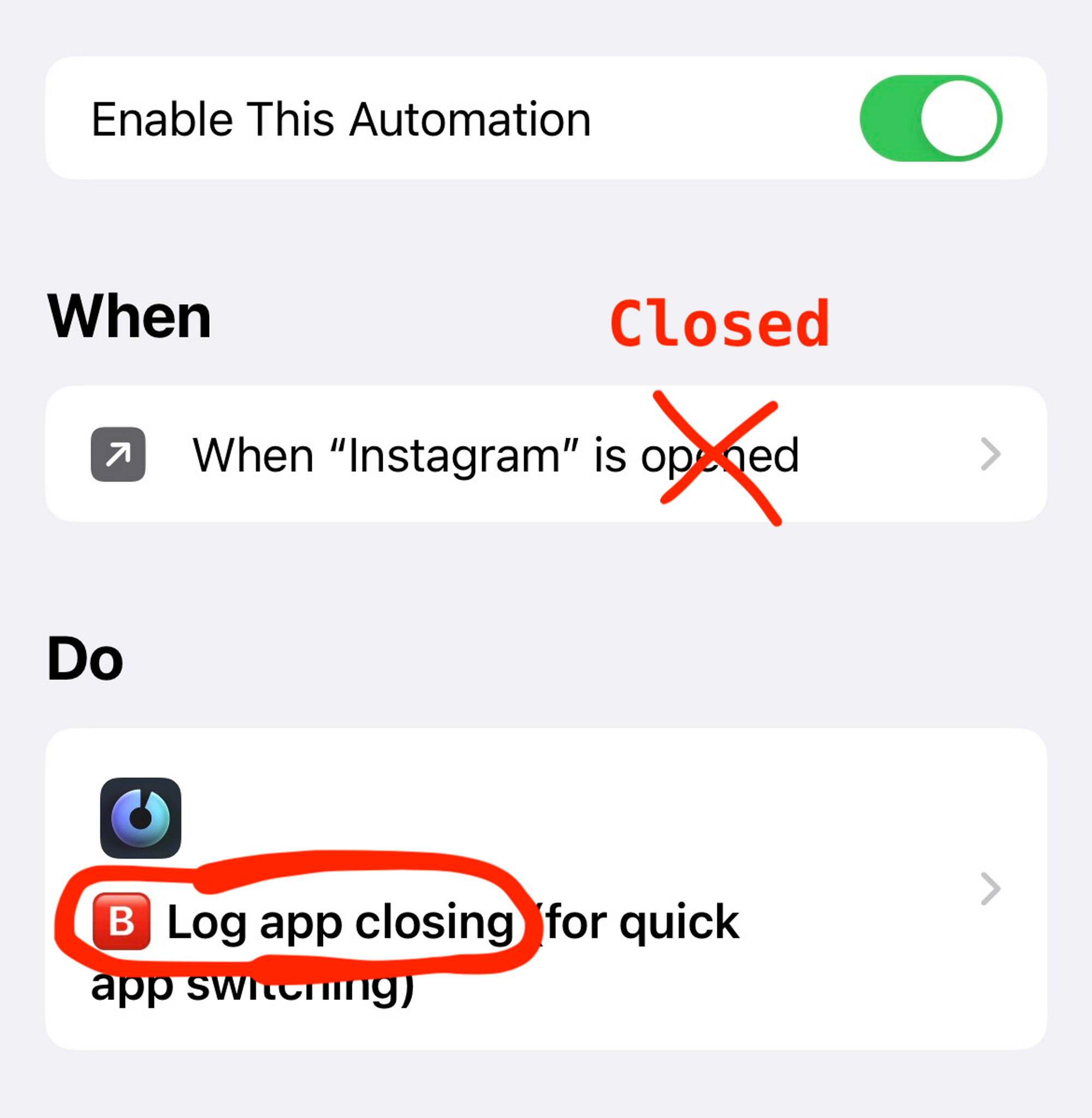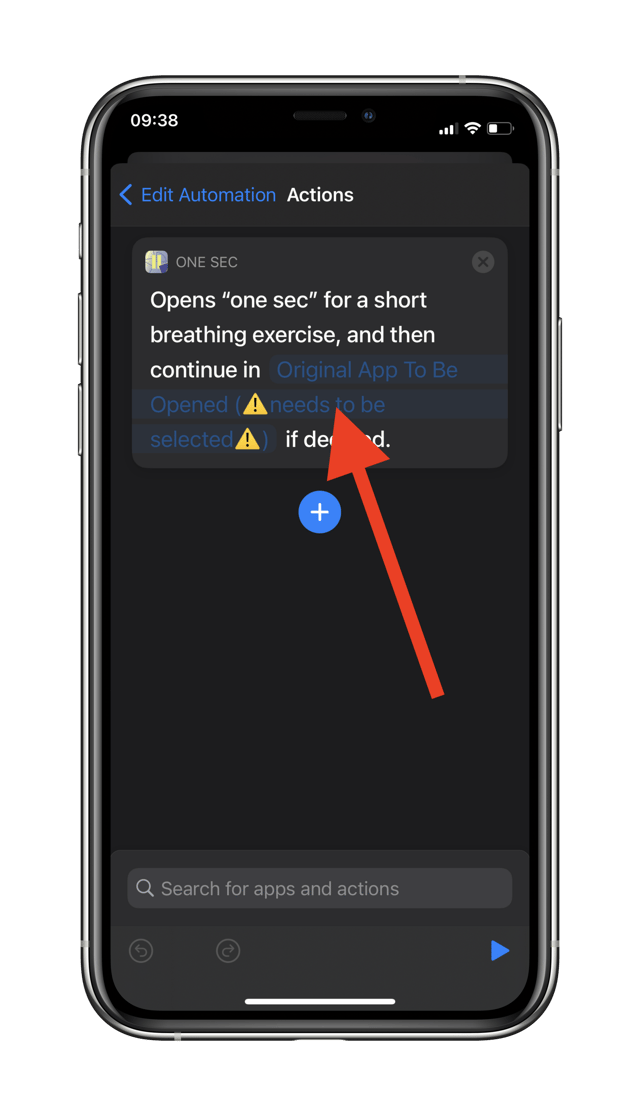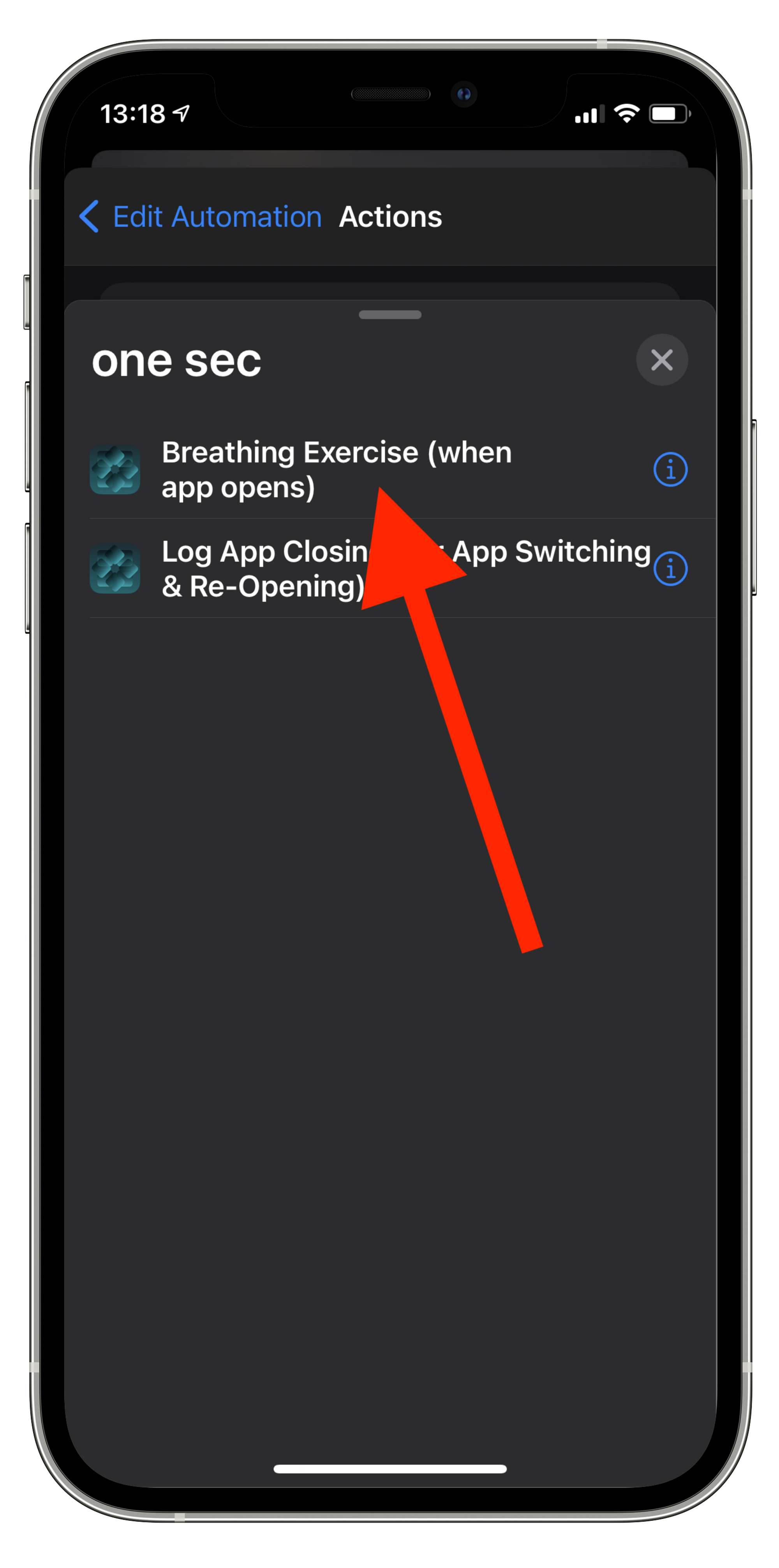Intervention not showing up when it should
To be able to figure out what’s going on, please turn on one sec’s debug banner:
Open one sec → Customize → Advanced and turn on Show in Overview why automation is not triggered.
After this option is enabled, you’ll see a banner at the top of the Overview page explaining why a certain automation was not triggered. There are many root causes, including:
Intentional app switching time interval
Focus Filter that allows using the app
Intervention schedule that turns the intervention off for a certain hour
Structured task color that allows using certain apps
Automations won’t be triggered directly after booting the device for about 2 minutes.
…
Double Check 🅰️ Open and 🅱️ Closing Actions
Please double-check that the 🅰️ Open action is only ran on app open, and the 🅱️ Closing action is only ran on app close.
Error message displayed?
Open the Shortcuts app, go to the Automation Tab, and check all your Automations (for app opening and closing) to make sure you’ve selected the “⚠️ Original App to be Opened”.
This is necessary, so that my app knows which app you intended to open, and can refer to the correct one after the breathing exercise.
Open the Shortcuts app, go to the Automation Tab, and make sure that all Automations (especially for the app you intended to open right now) have the appropriate “one sec” Shortcut assigned to them.
Opening Automations should include the “🅰️ Activate one sec” Shortcut, whereas closing Automations should include the “🅱️ Log App Closing” Shortcut.
Using the free version of one sec?
The free version of one sec only allows to intervene one app. Please upgrade to one sec pro to configure multiple target apps.