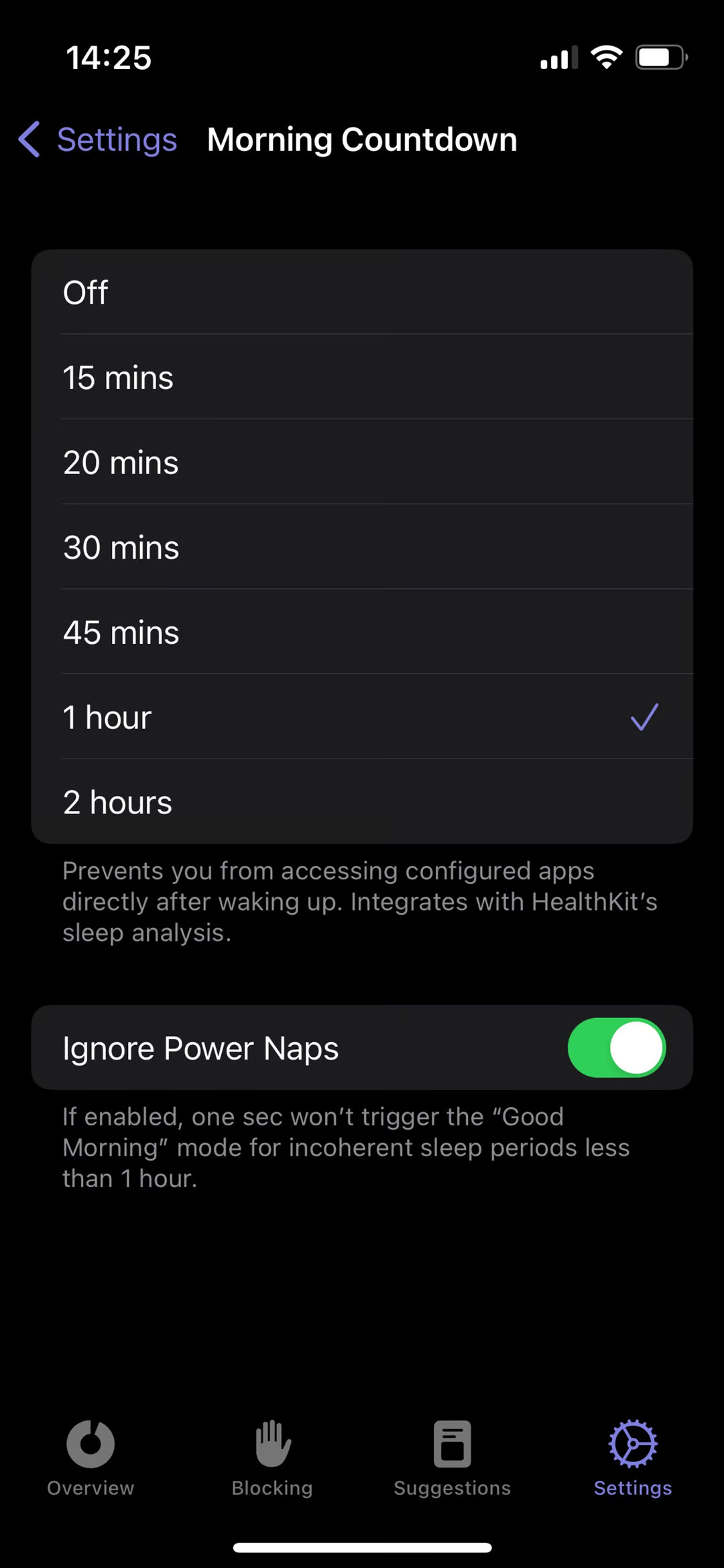Block apps after waking up [iOS]
Edited
Similar to the Scheduling of Interventions and Scheduled Blocking, you can also set up one sec to block apps after waking up.
Open one sec’s settings and select Good Morning Countdown. Select a time interval that one sec should block apps after waking up.
You’ll need to grant permission to access your sleep data. one sec syncs with HealthKit to know when you wake up and will block apps after that for the selected amount of time.
You can also enable Ignore Power Naps to avoid getting blocked out of apps after short naps.
The Good Morning Countdown does not work? Follow this link for troubleshooting.
Good Morning Countdown
Was this article helpful?
Sorry about that! Care to tell us more?