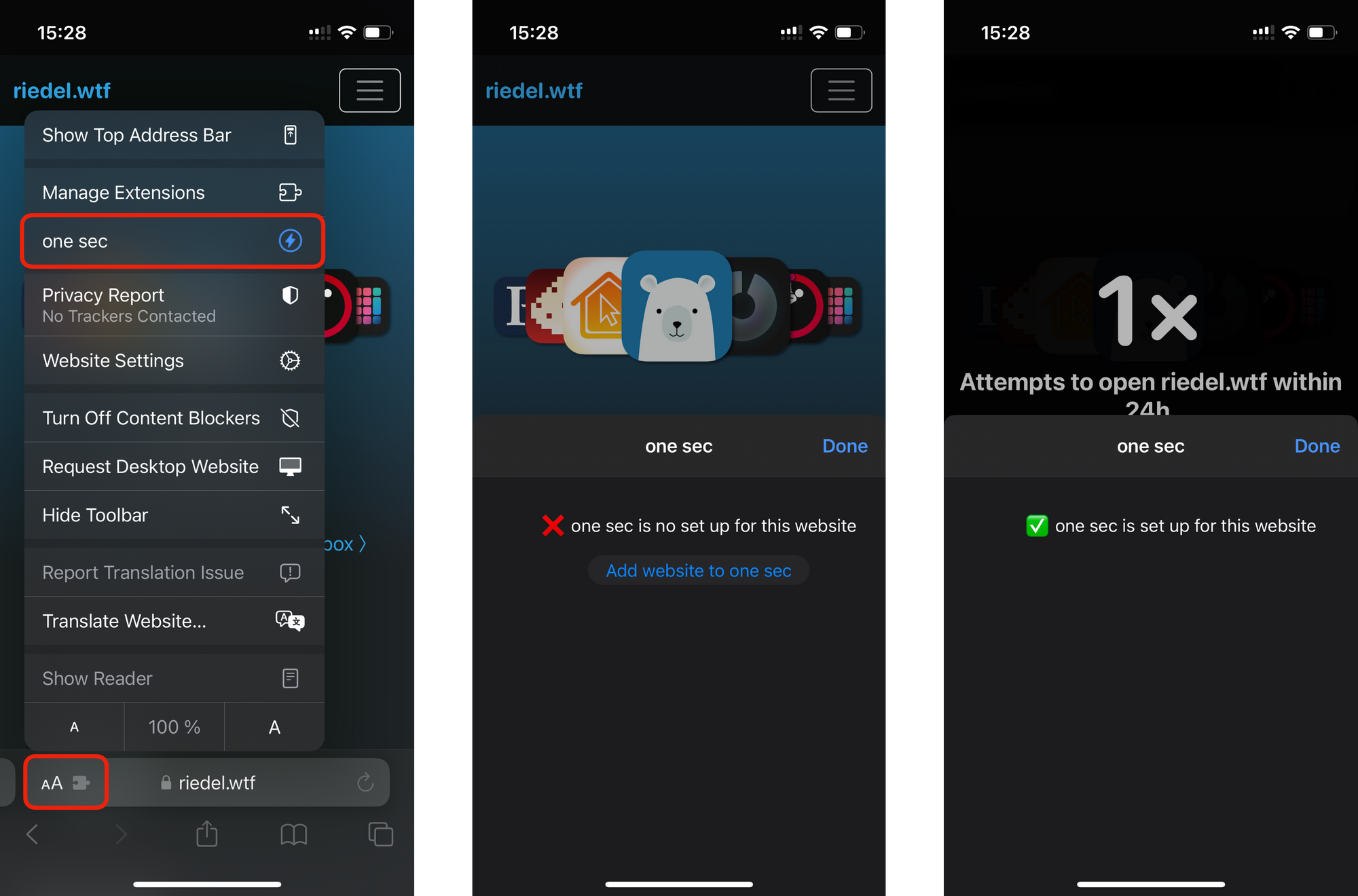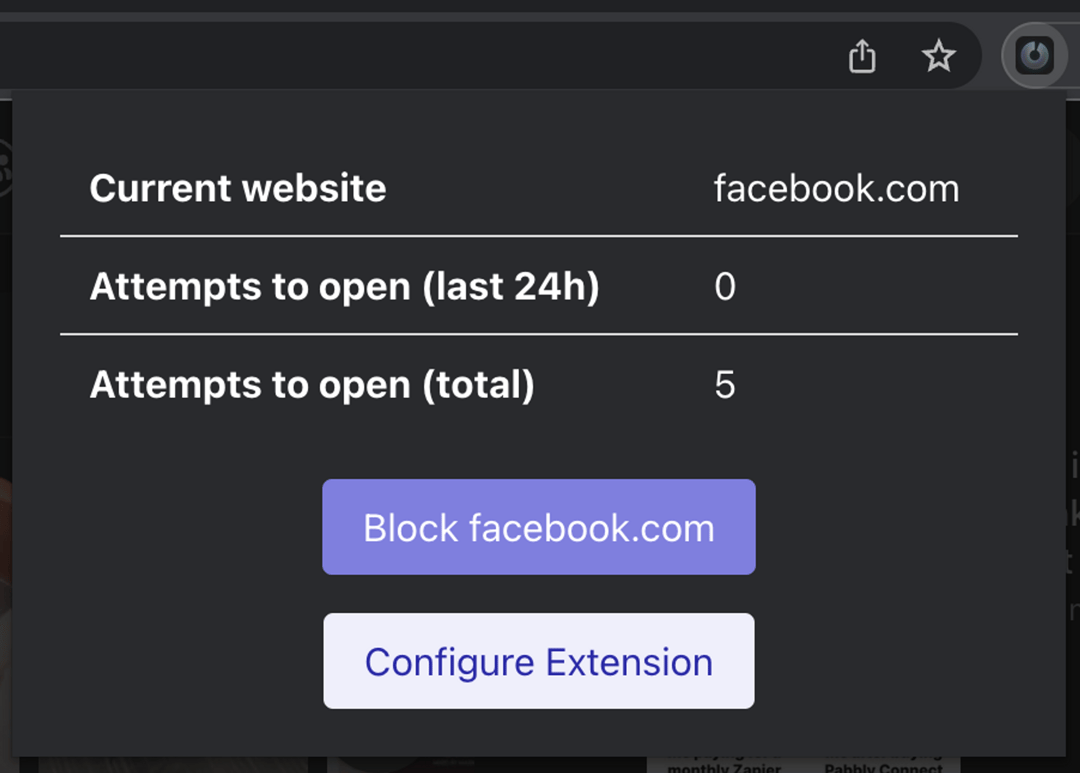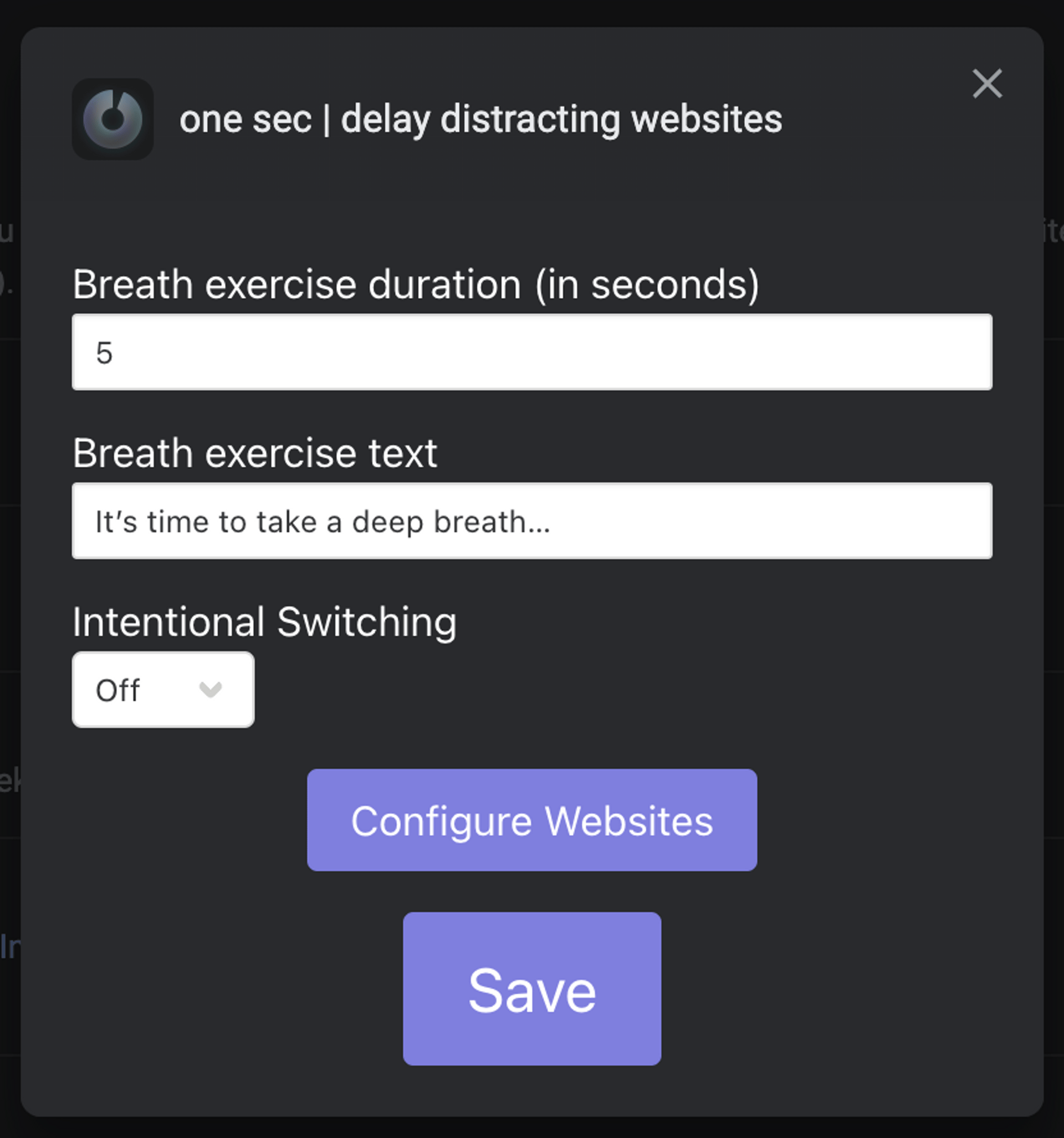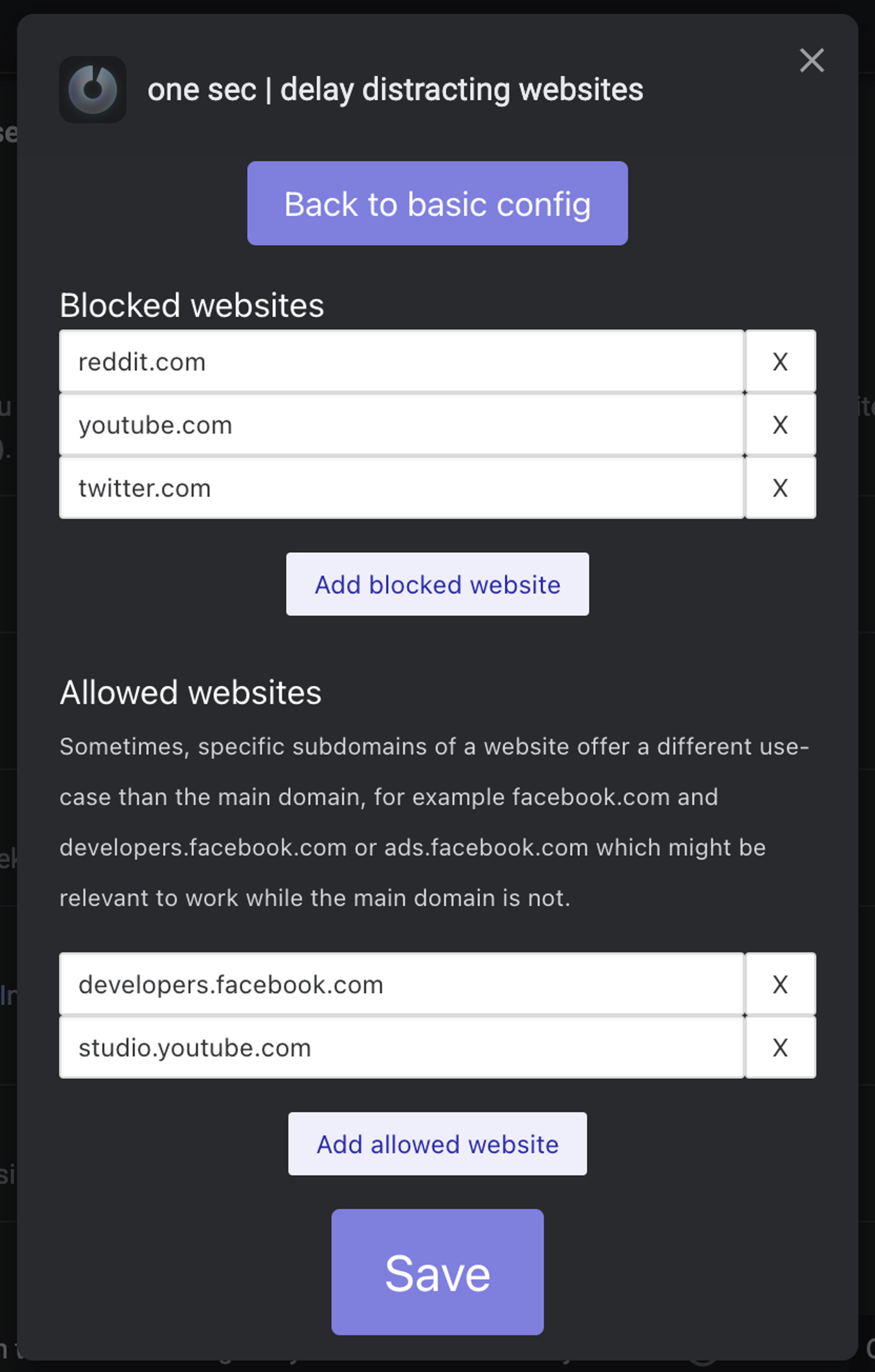Add Websites to Intervention [iOS / Desktop]
iPhone App
To intervene websites on iPhone, please install the Safari Extension.
When visiting a website you can then tap on the extension button → one sec → add website .
If you would like to block websites, follow this tutorial.
Android App
Sorry, the browser extension is currently not available on Android due to technical limitations: web browsers on Android to not offer browser extension functionality.
Desktop Browser Extension
To modify websites that should be intervened by one sec, please open one sec’s menu by pressing on the icon.
The icon is usually somewhere in your browser bar, or hidden in a extension submenu.
By pressing the “Block …” button, the current website will be directly added to the list of domains to intervene.
If you would like to add more urls, go to “Configure Extension”. This will open the extension settings.
Extension Settings
In one sec’s settings you can change:
The duration of the intervention
The text displayed during the intervention
Toggle intentional website switching
Configure Websites
In the configure websites settings you can add URLs to intervene, and you can also add sub-domains (or complete URLs) to be allowed always.
This is especially useful because some sites need to be accessed for productive purposes, for example developer documentation, marketing pages, or content creator tools such as YouTube Studio.
Personally, I have the following parts of sites allowed:
These are all websites I use quite frequently, mostly for marketing purposes with one sec.