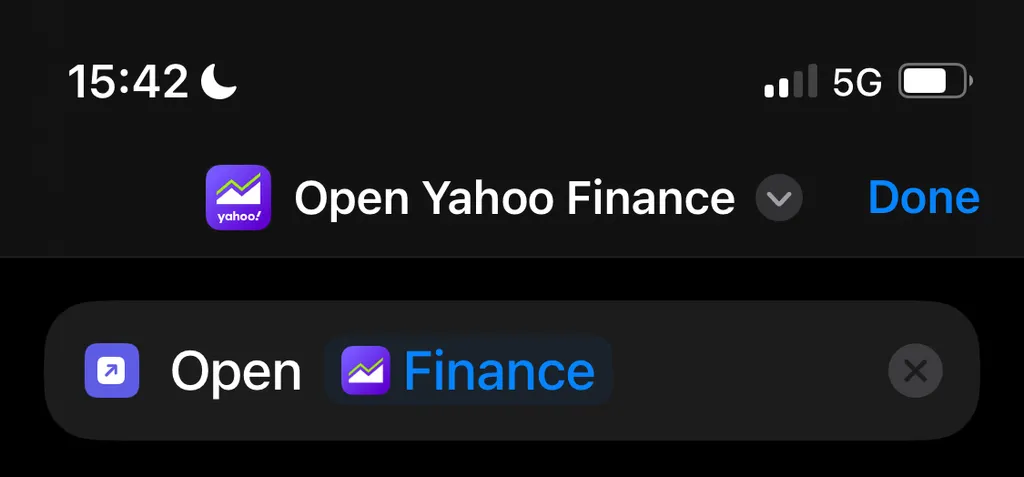What to do if an app does not register a URL Scheme?
Edited
Not all apps necessarily register an URL Scheme, but there’s a workaround yet again with the Shortcuts app.
Step 1
Create a new Shortcut (not an automation this time!) and add the “Open app…” action. Select the app you’d like to add here.
Step 2
At the top, give the Shortcut a name, like “Open Yahoo Finance”.
Step 3
In one sec, proceed to add a custom app like you’d usually do. The trick is now, we are using the URL Scheme of the Shortcuts App to run the Shortcut we’ve just created:
shortcuts://run-shortcut?name=Open%20Yahoo%20Finance
The URL Scheme contains a URL parameter at the end called “name=…”. Insert the name of the Shortcut you’ve just created.
Important: replace all spaces contained in the name with %20
Was this article helpful?
Sorry about that! Care to tell us more?