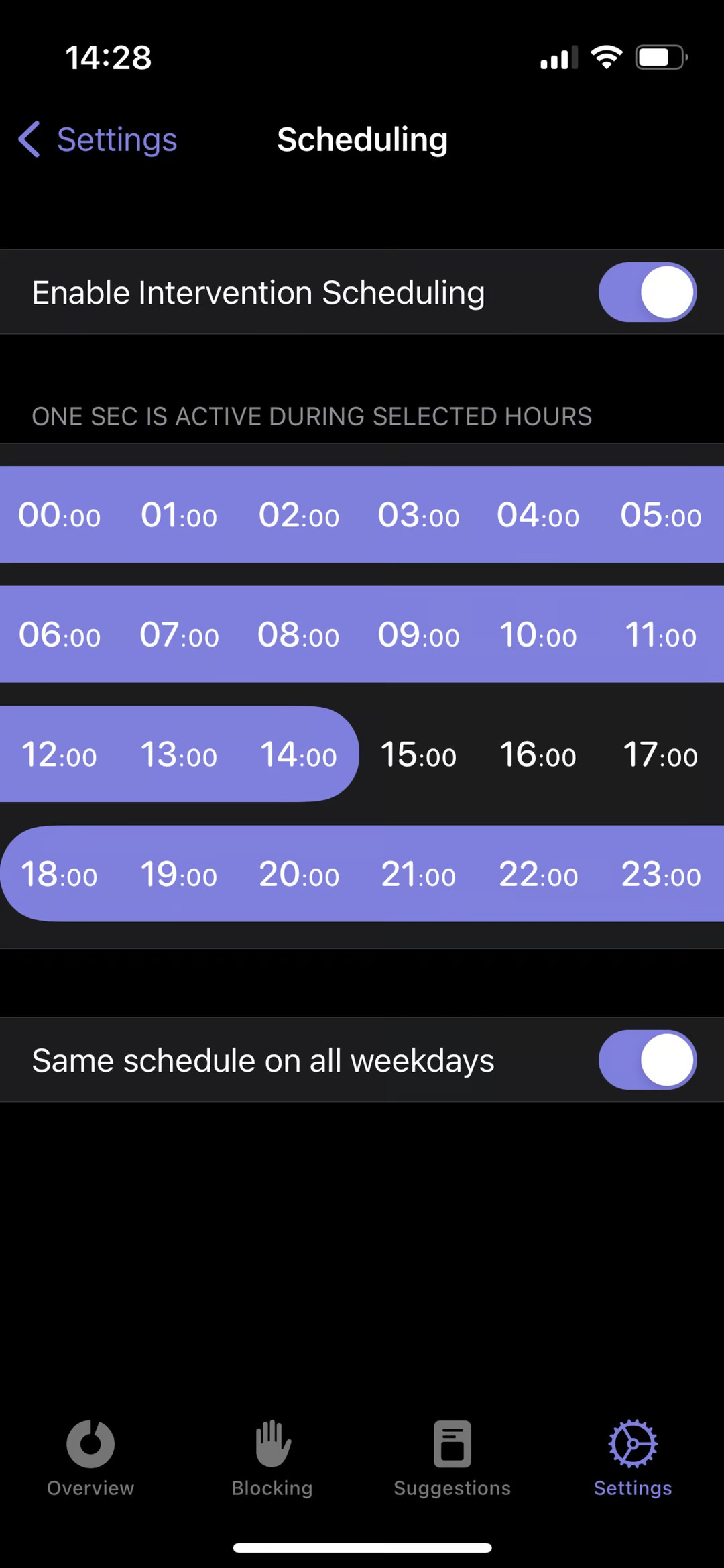Scheduling of Interventions [iOS]
Edited
Open one sec’s settings and go to Intervention Schedule.
Enable the toggle, and select the hours that one sec’s interventions should be active.
You can also set up an individual schedule for each day of the week with the toggle at the bottom
Was this article helpful?
Sorry about that! Care to tell us more?