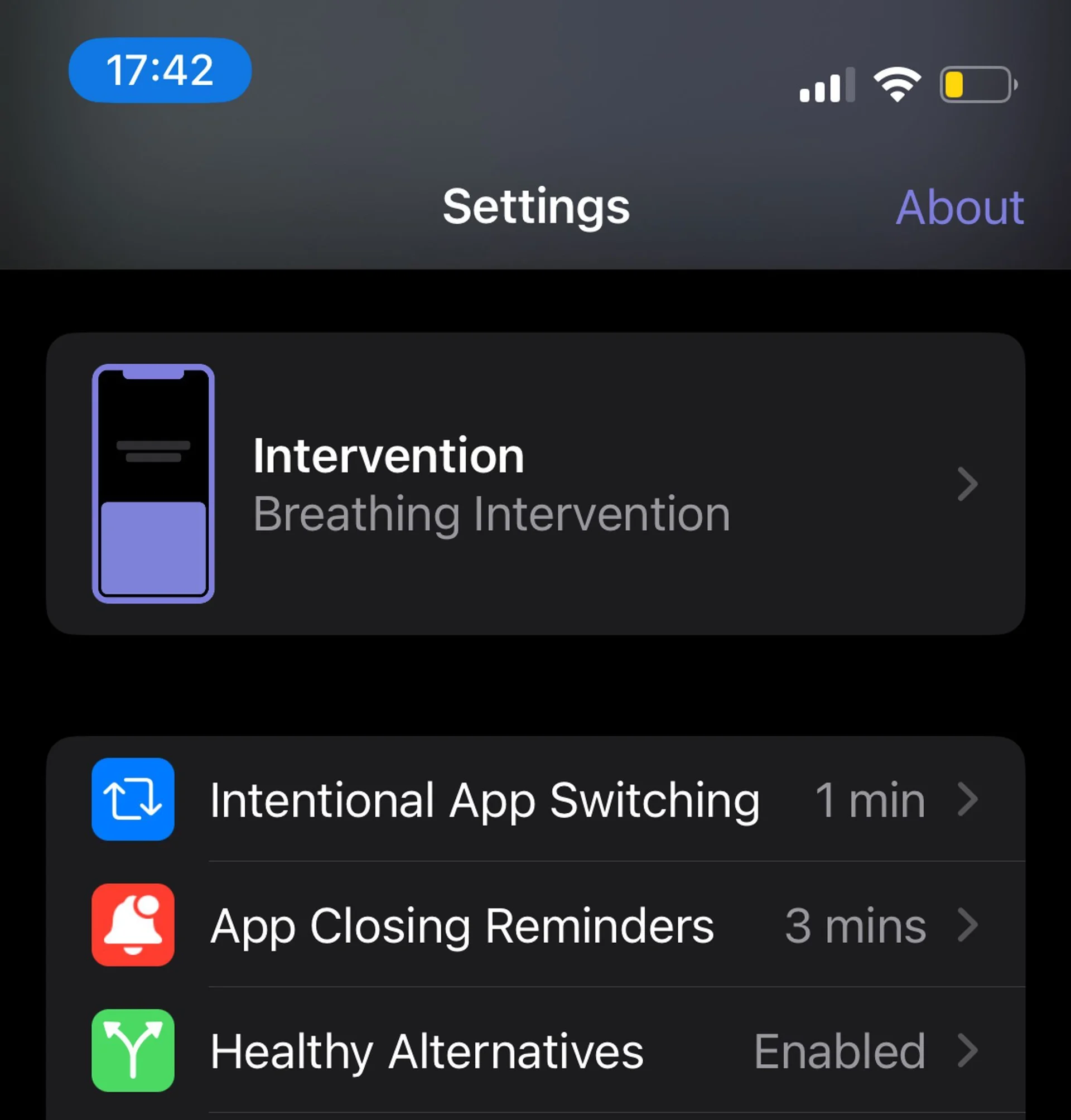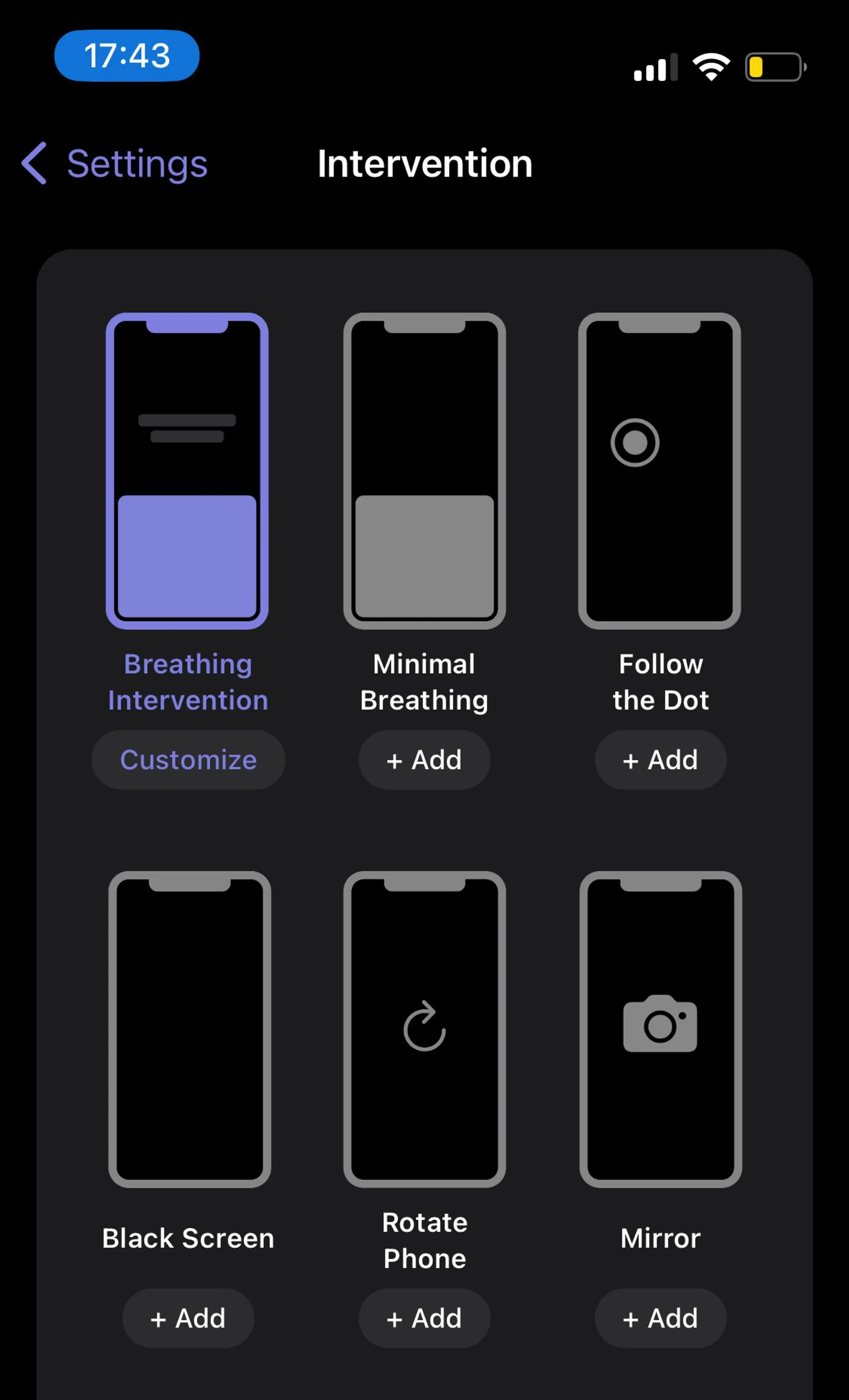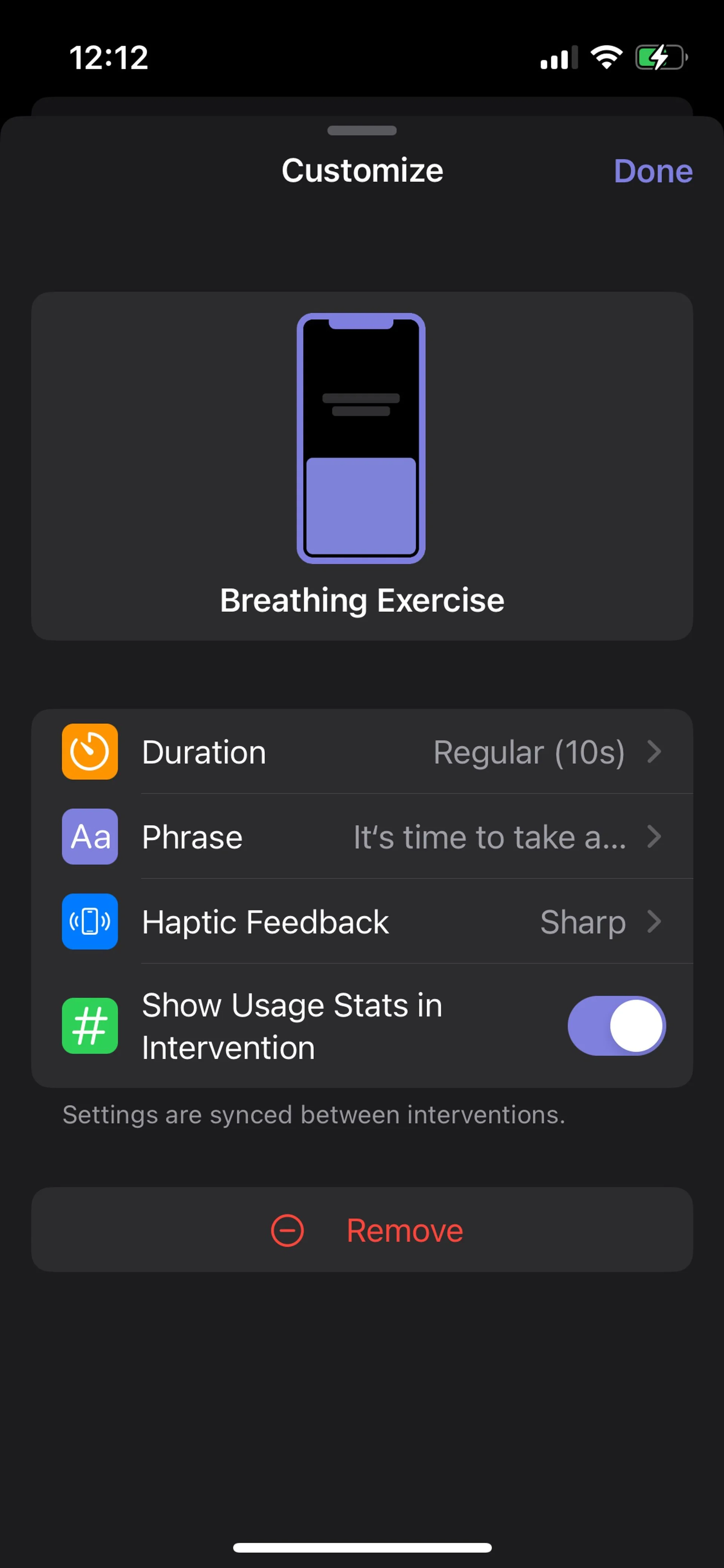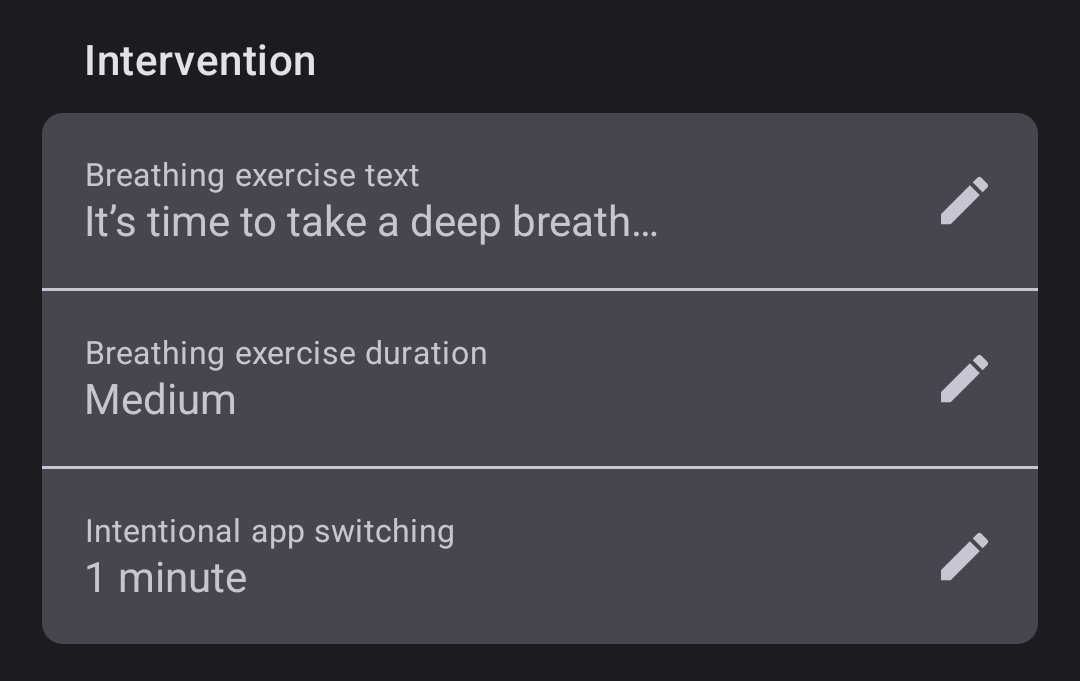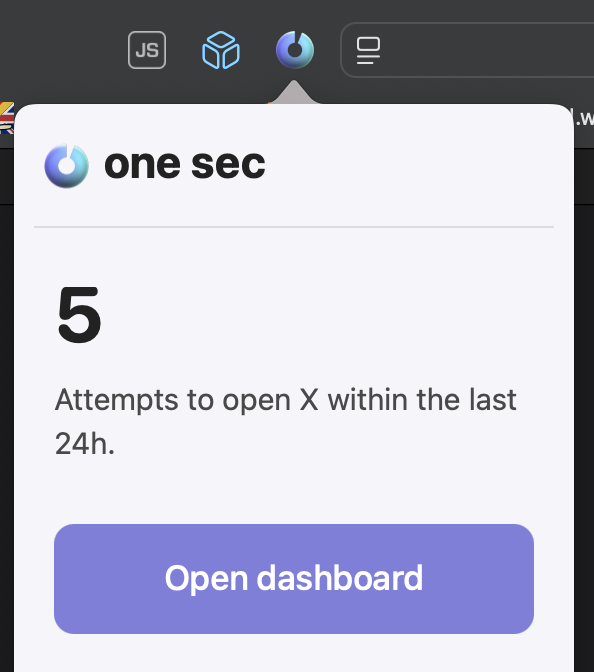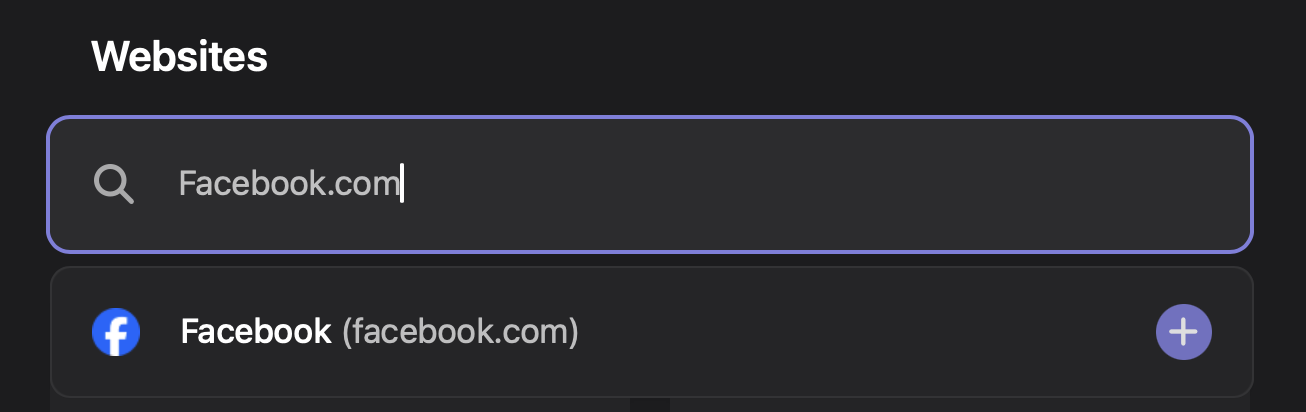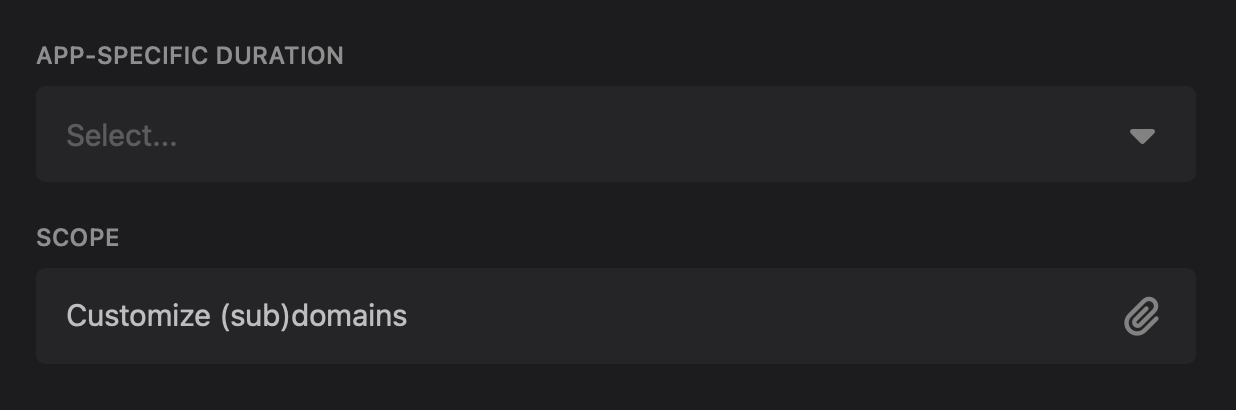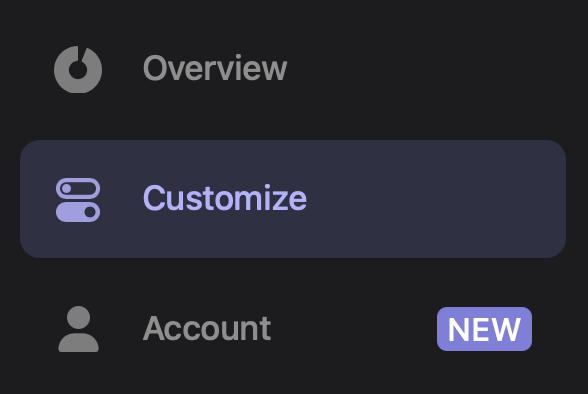Customize the Intervention [iOS / Android / Desktop]
Interventions in one sec are small exercises that pop up before you can continue to the app, by default the Breathing Exercise.
The goal of each intervention is to help you reflect on your phone usage, and to decide if you really want to open a particular app (for example Instagram).
Interventions are designed to take away the instant gratification that social media apps purposefully put into their apps – one sec is the ultimative protection against their algorithms!
iOS Customizations
Change Intervention Type
Open one sec’s settings and tap on Intervention at the very top.
On this screen, you can select as many interventions as you would like – even all of them.
one sec will randomly pick from selected interventions every time you open an app.
Available interventions:
Breathing exercise (default): Forces you to take a deep breath before opening the target app.
Minimal breathing exercise: Less colorful version of the breathing exercise.
Follow the dot: Follow the dot with your finger for 10 seconds to unlock the target app.
Black screen: Your screen turns black for 10 seconds before allowing you to continue to the target app.
Rotate phone: Rotate your phone three times around its axis to unlock the target app.
Mirror: Look in your own eyes and tell yourself that you really want to open that app right now.
Customize Intervention
n order to customize intervention parameters, such as their duration, tap on Customize underneath selected interventions.
A sheet will pop up, allowing you to modify the intervention to suit your needs.
Depending on the intervention type you can modify:
duration
number of repetitions / rotations
displayed phrases
haptic feedback
show usage stats in intervention (e.g. how many times you’ve attempted to opened the app)
Android App
On the Android app you can customize the intervention duration, as well as the phrase that’s displayed during the breathing exercise: to edit these, please open one sec → Settings.
Desktop Browser Extension
To open the extension’s settings, please find the one sec icon in your browser bar or your browser’s extension settings. Pressing the icon should pop up a little window containing a Dashboard button. Pressing this button will bring up one sec:
Dashboard
On the dashboard, you can see all the apps you have set up with one sec already and see how much time you have saved. On top of that, you can add new websites by typing the website name / URL into the search bar:
You can also customize website-specific behavior, for example increase the intervention duration for certain pages only, or allow certain sub-domains or sub-paths of pages that you’d like to allow:
Customize Intervention
On the left side, in the menu, select Customize in order to bring up one sec’s intervention settings:
Here, you can change:
Intervention type (breathing exercise / type random text)
Intervention duration (delay / random text length)
Intentional tab switching (allow leaving a target website for x minutes without requiring another intervention when coming back)
Intervention phrase ("It’s time to take a deep breath")
Enable the Re-Intervention.