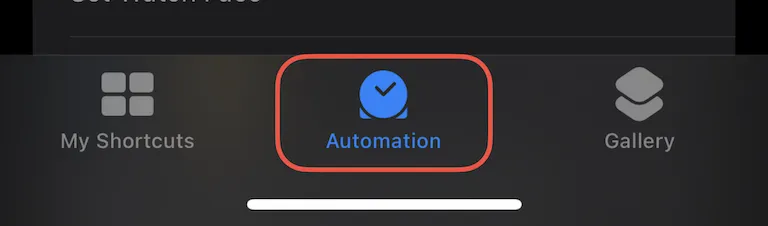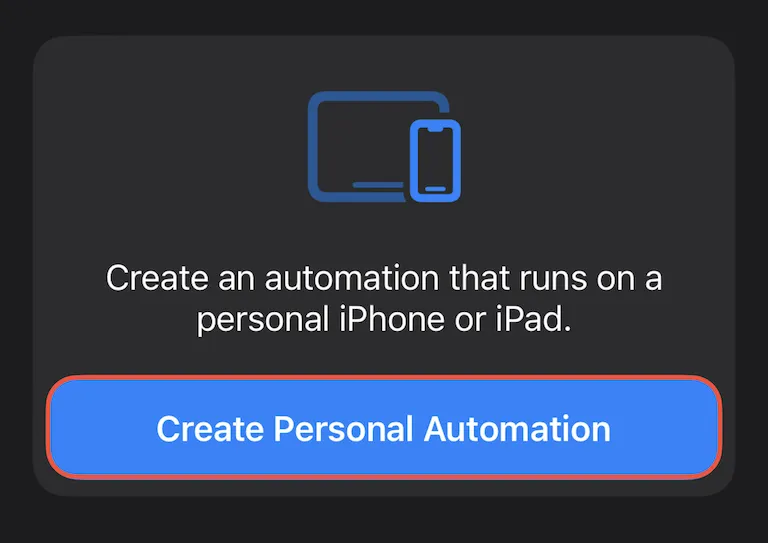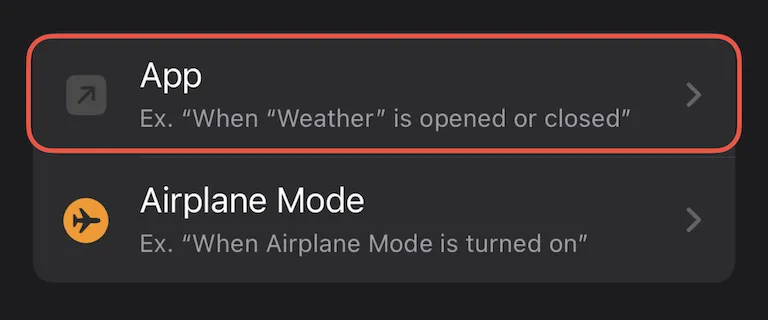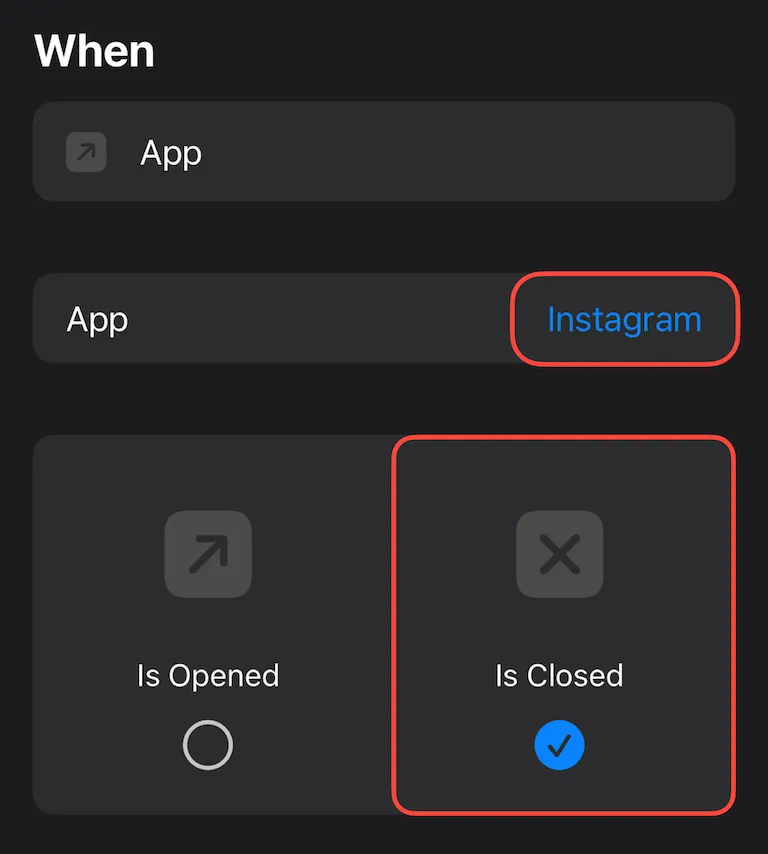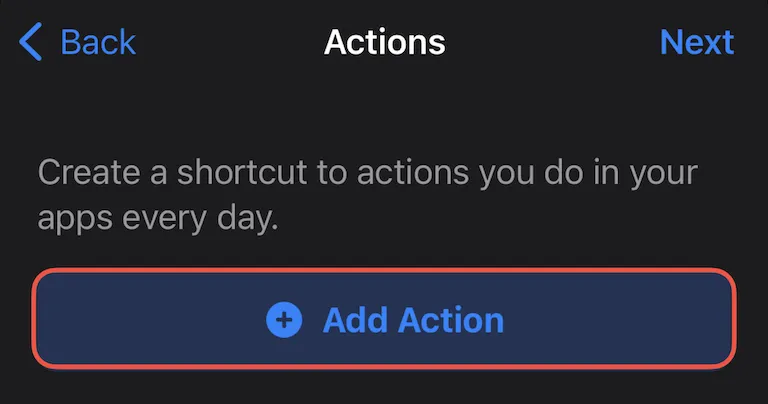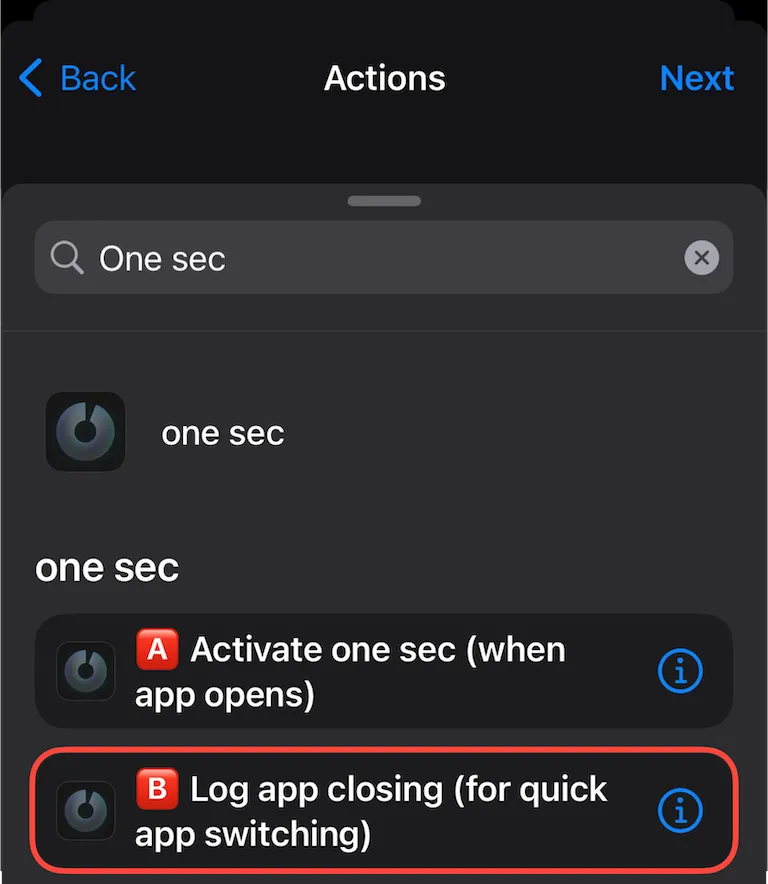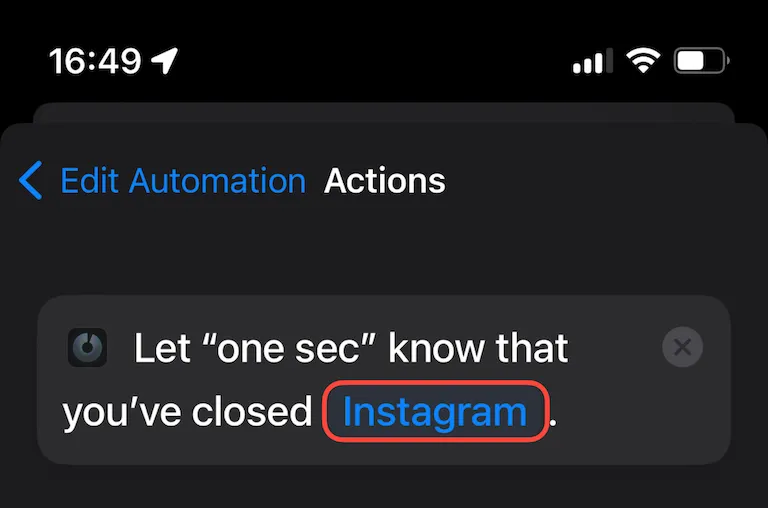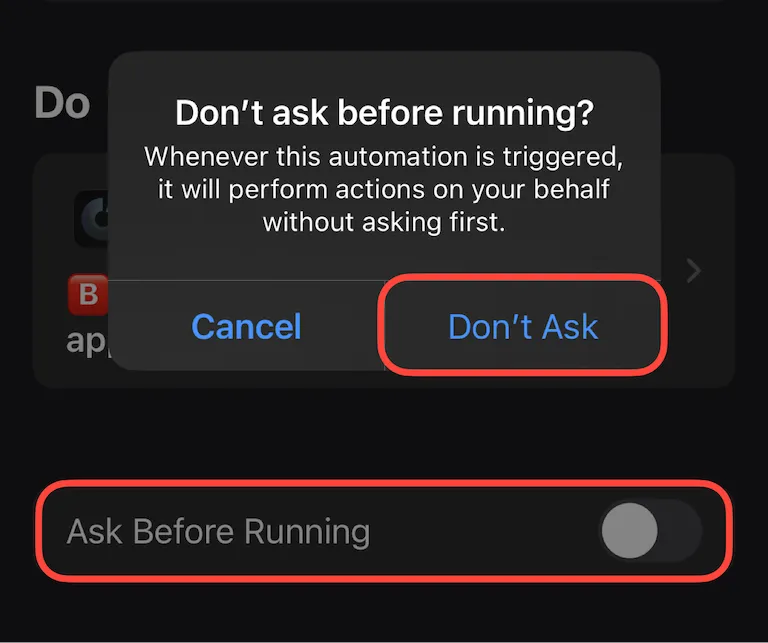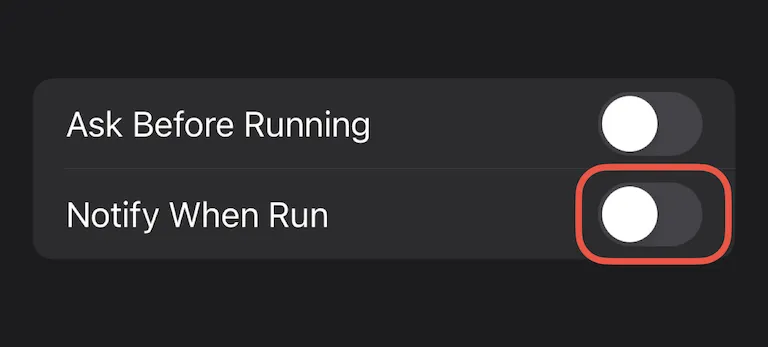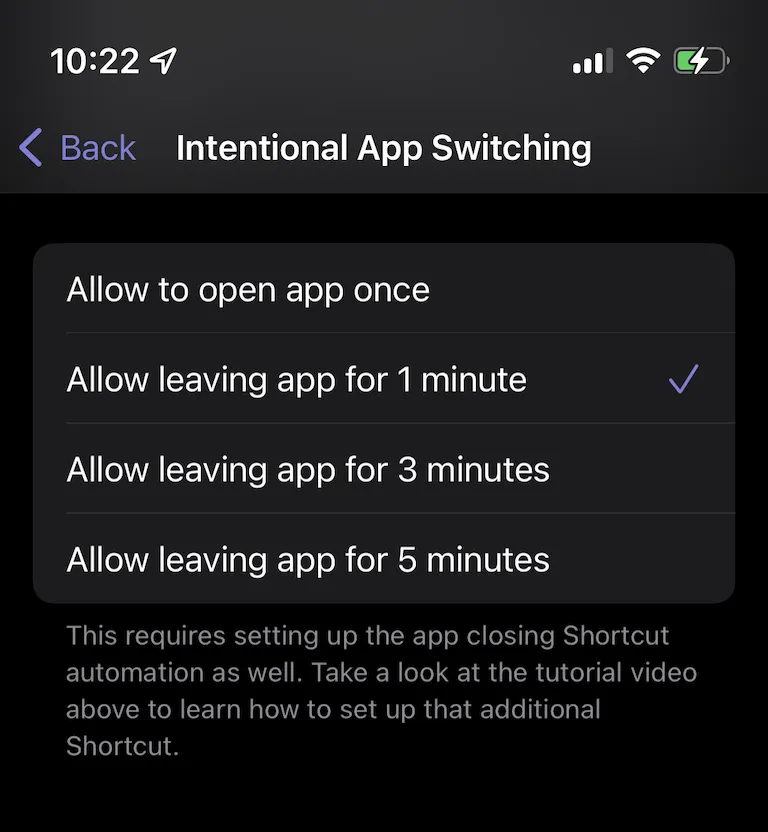Intentional App Switching (before iOS 17)
Setup slightly changed on iOS 17: if you have iOS 17 or newer already installed, please check out the updated instructions.
Sometimes it’s necessary to leave social media and quickly switch between apps: to check contact info, a note, or a location in Maps.
The goal of one sec is not to disrupt any productive workflows, that’s why we decided to offer a secondary Shortcut that can be executed when closing an app. This allows us to measure time between closing and re-opening the app, allowing you to re-open the app within certain time limits.
Step 1
On your iPhone, open the Shortcuts app and go to the Automation tab.
Step 2
Go to the Automation tab and select + to create another Personal Automation.
Step 3
Scroll down and select App.
Step 4
Choose the app you’d like to configure the intentional app switching for.
Only select one app here. A separate automation is required for each app.
Be sure that only “Is Closed“ is selected.
Then continue to the next page.
Step 5
Tap Add Action.
Step 6
Search for “one sec” and select 🅱️ Log app closing (for quick app switching).
Step 7
Tap App (must be selected⚠️) in order to re-select the previously selected app.
The Automation won’t run without this.
Then tap Next.
Step 8
This last step is very important:
Toggle off the option Ask Before Running.
Then tap Done and you‘re done!
Step 9
Optional
Available on iOS 15.4 and newer.
Disable notifications for this automation. Notifications will be triggered whenever the automation is ran, so it’s better to disable it here.
Step 10
Now that the automation is set up, be sure to select the right timing interval in one sec’s settings.