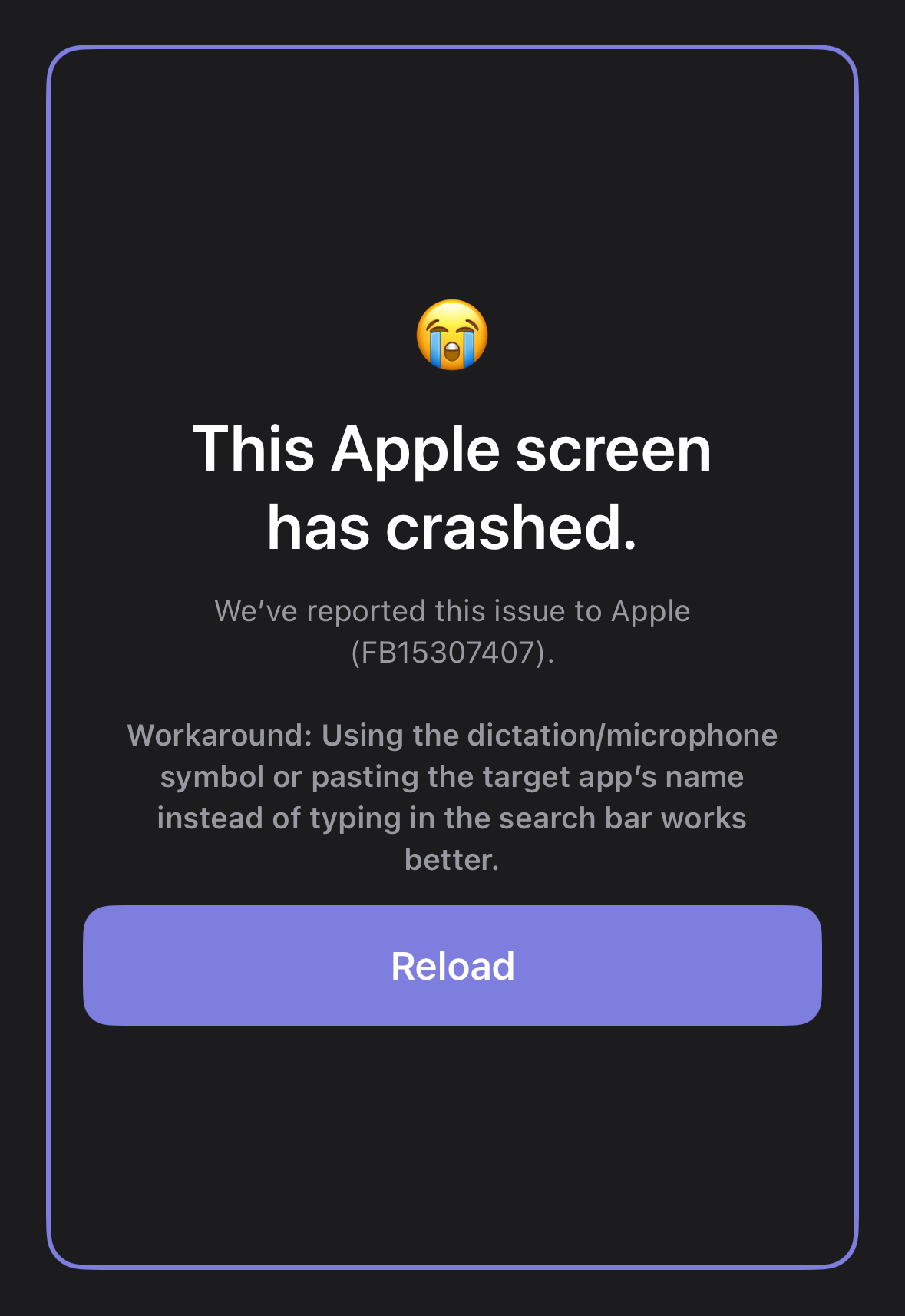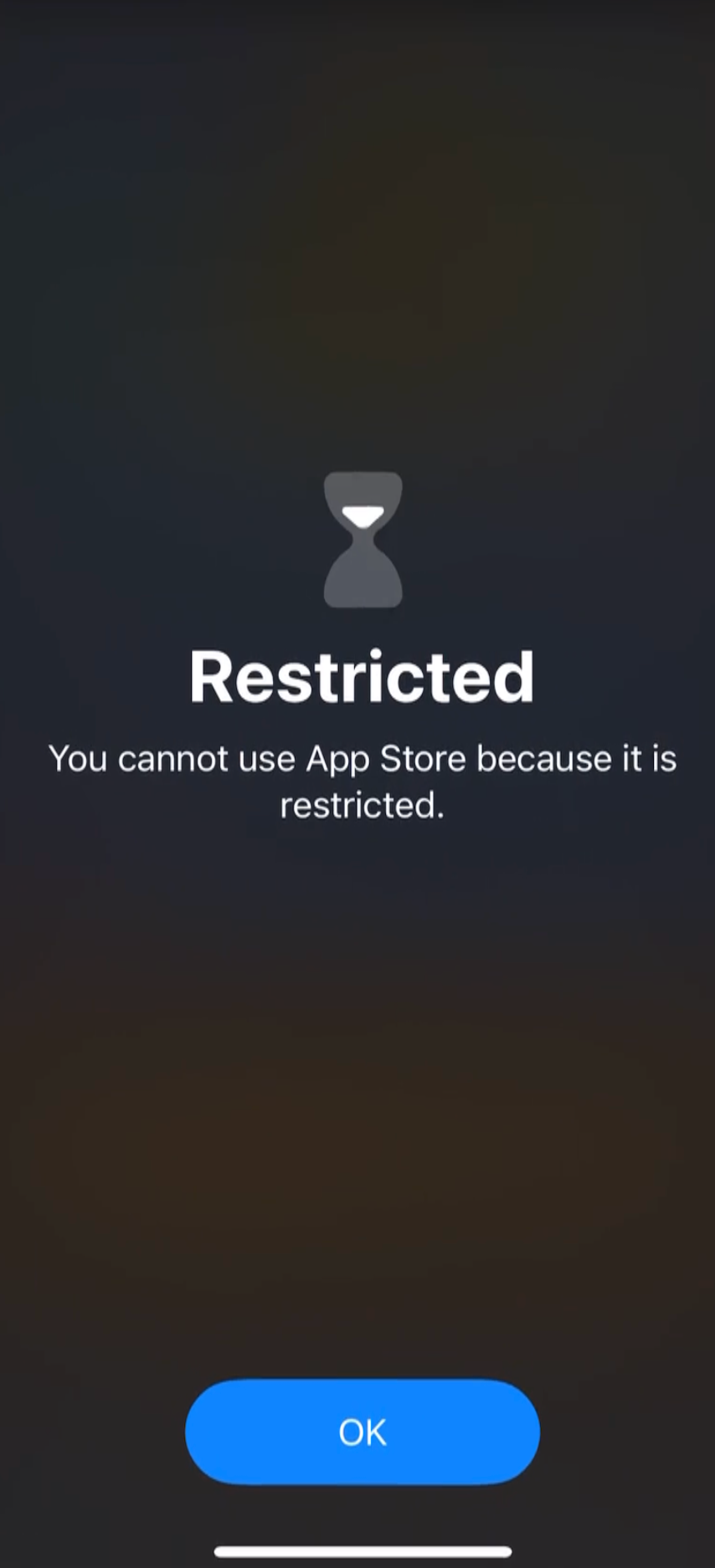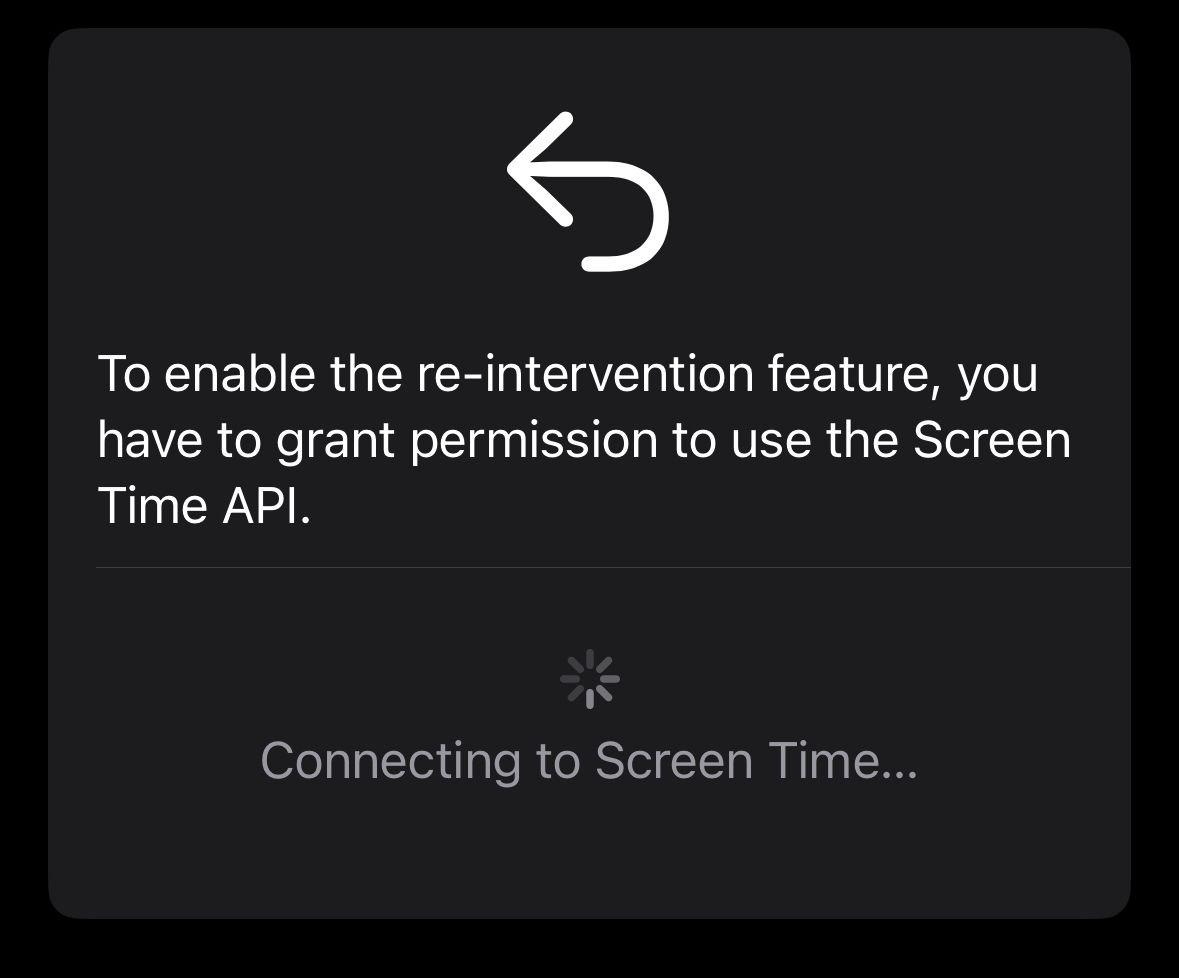Screen Time API Issues
As a developer, it’s not fun to work with Apple’s Screen Time API. While the original intentions of the API are great, there are many bugs that exist that make our life hard. We try our best to work around all limitations, but it’s not always possible unfortunately.
If you encounter any issues related to Screen Time App Shielding (e.g. the Re-Intervention feature of one sec), please take 5 minutes and document the behavior via https://feedbackassistant.apple.com. I’ve written a short tutorial here on how to write good feedback reports for Apple.
In case you work at Apple, please consider taking a look at these Feedback reports to ensure they are going to the right team(s) and receive some attention: FB14237883, FB14082790, FB15079668, FB15079699, FB15500605.
Known Issue 1: Screen Time App Picker Crashes
When searching for an app, Apple’s Screen Time API App picker (FamilyActivityPicker) crashes.
What you can try:
Instead of typing your search, or unfolding a category, use the dictation feature or paste your search into the text field.
Update to iOS 26, this issue should be resolved now.
Known Issue 2: Inconsistent App Shielding Behavior
Re-Intervention launched for wrong/unknown app.
Re-Intervention Shield shown when app is actually blocked for a different reason (e.g. Focus Filter, Block Session, Block Schedule, Time Limit, …) alongside a glitch message.
What you can try:
Disable Screen Time on all your devices, except the main device you’re using (probably your iPhone). Disable it on your Mac and iPad if you use these.
We don’t know why, but somehow having Screen Time enabled on multiple devices confuses Apple’s Screen Time system and it requests shields for apps that one sec has never heard of.
Please do file a Feedback Report against Apple if you’re experiencing this behavior!
Known Issue 3: Blocking all apps: exempted list is ignored
Selecting “Block all” in a Block, Block Schedule, or Good Morning Countdown causes all apps to be blocked, the exempted list is ignored.
What you can try:
Instead of adding exempted apps to the one sec block configuration, add them in iOS Settings → Screen Time → Always Allowed.
The user interface here is strange, there is no search, and apps are not necessarily sorted alphabetically – so you might have to scroll a bit to find apps here.
Please also file a Feedback Report against Apple if you’re experiencing this behavior!
Known Issue 4: App “Restricted”
We’ve made some improvements in the latest one sec updates, however this problem is still occurring from time to time.
What you can try:
Make sure you have the latest one sec version installed.
Go to the home-screen and re-open the target app (then the shield will be re-rendered).
Please do file a Feedback Report against Apple if you’re experiencing this behavior!
Known Issue 5: Block Limited to 50 Apps
We don’t really know why Apple limits the number of Apps that can be added to one block to 50, but this is what their documentation says:
Your app can shield up to 50 application tokens at once.
If you can successfully block more than that – that’s great! But if you encounter any issues, please limit yourself to 50 apps and make use of blocking categories instead.
Known Issue 6: Screen Time Permission Stuck forever
Please update your device to iOS 17.6 or newer. This issue has been finally resolved by Apple, also thanks to your help of sending feedback reports to Apple!