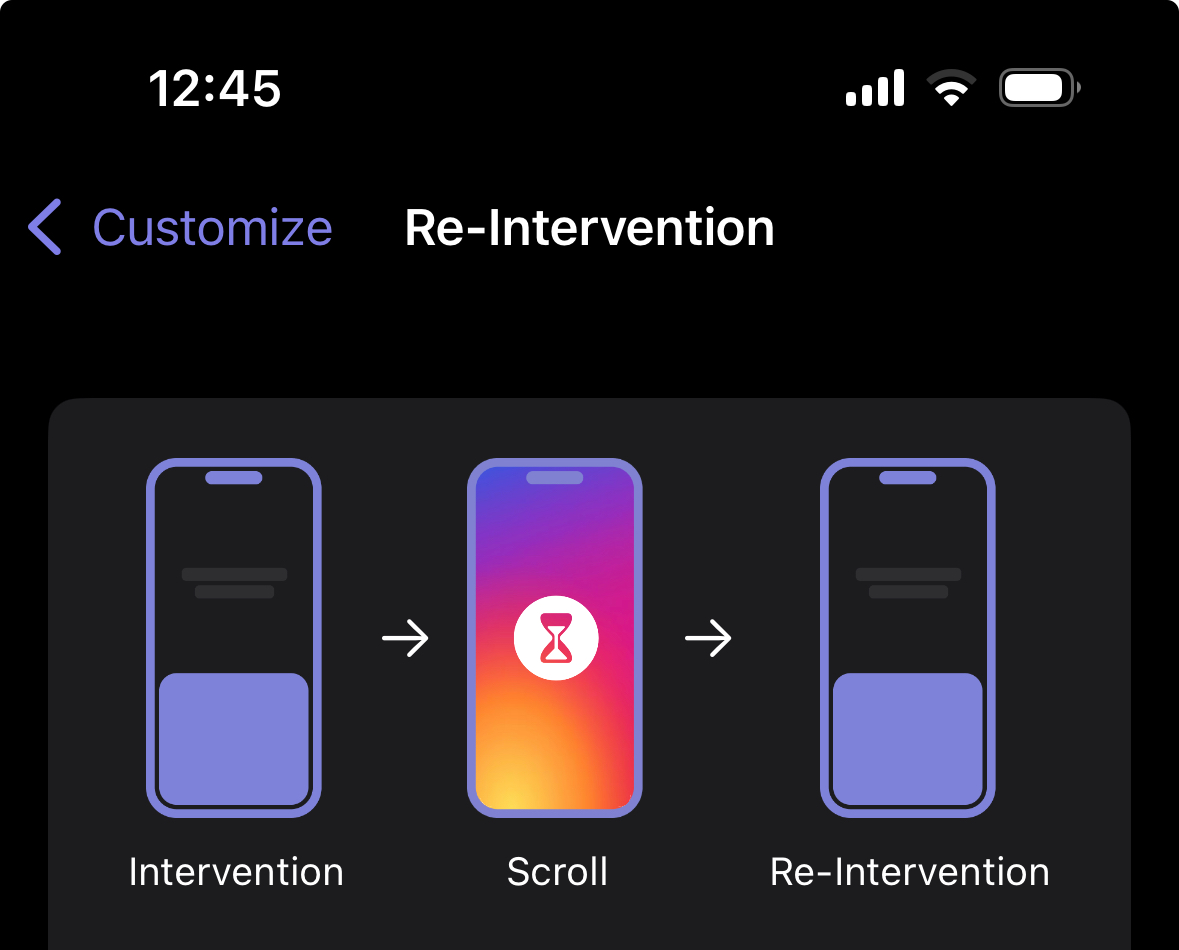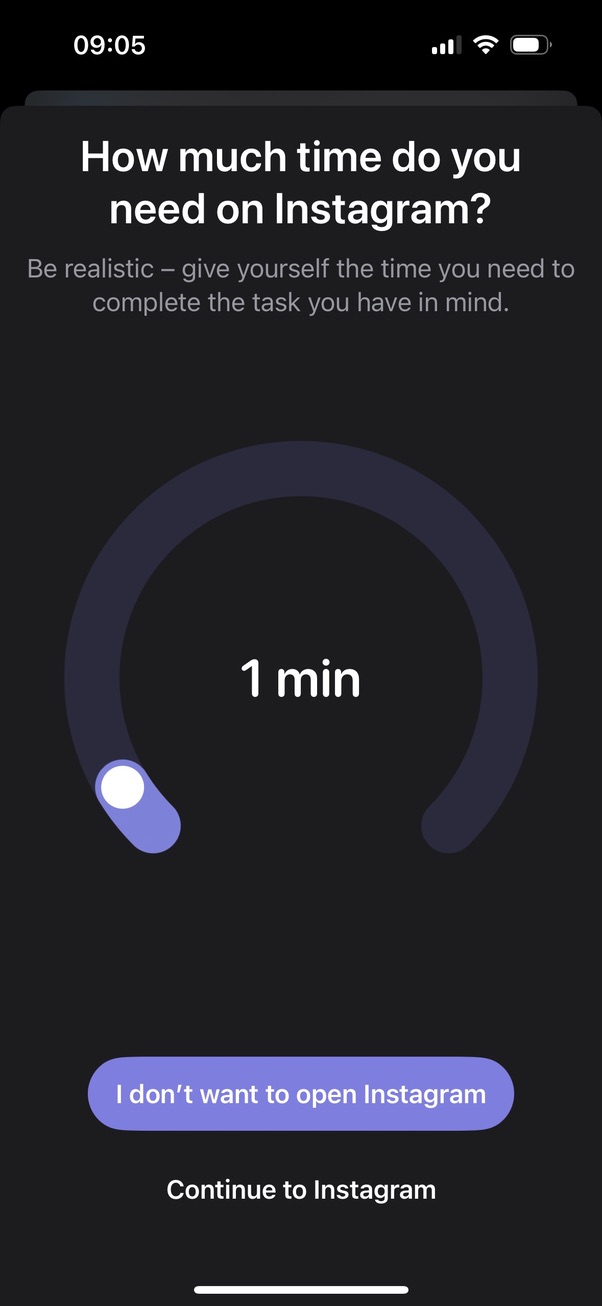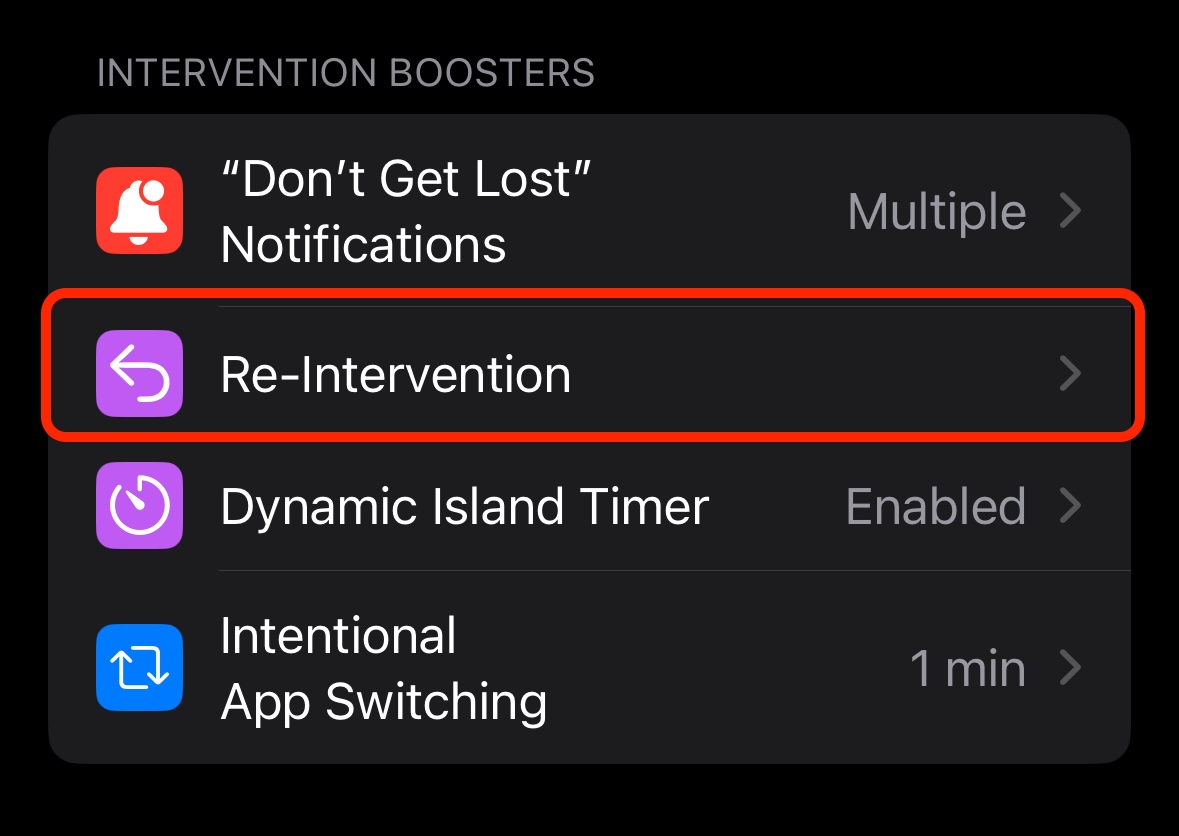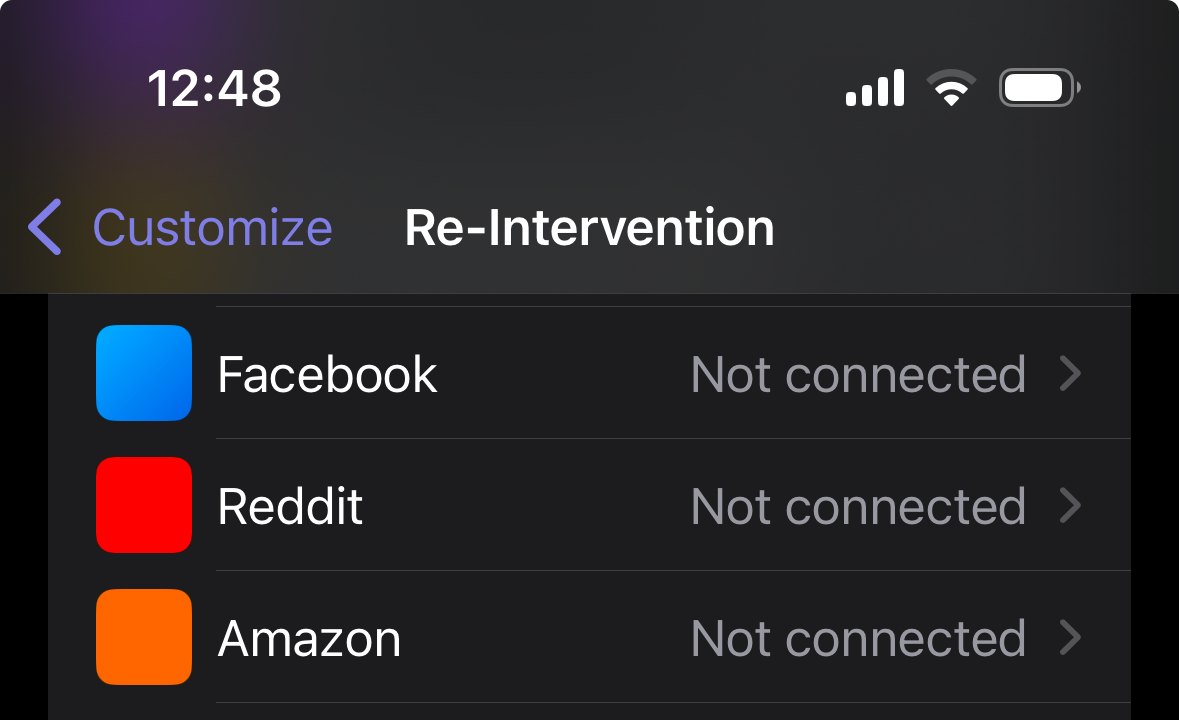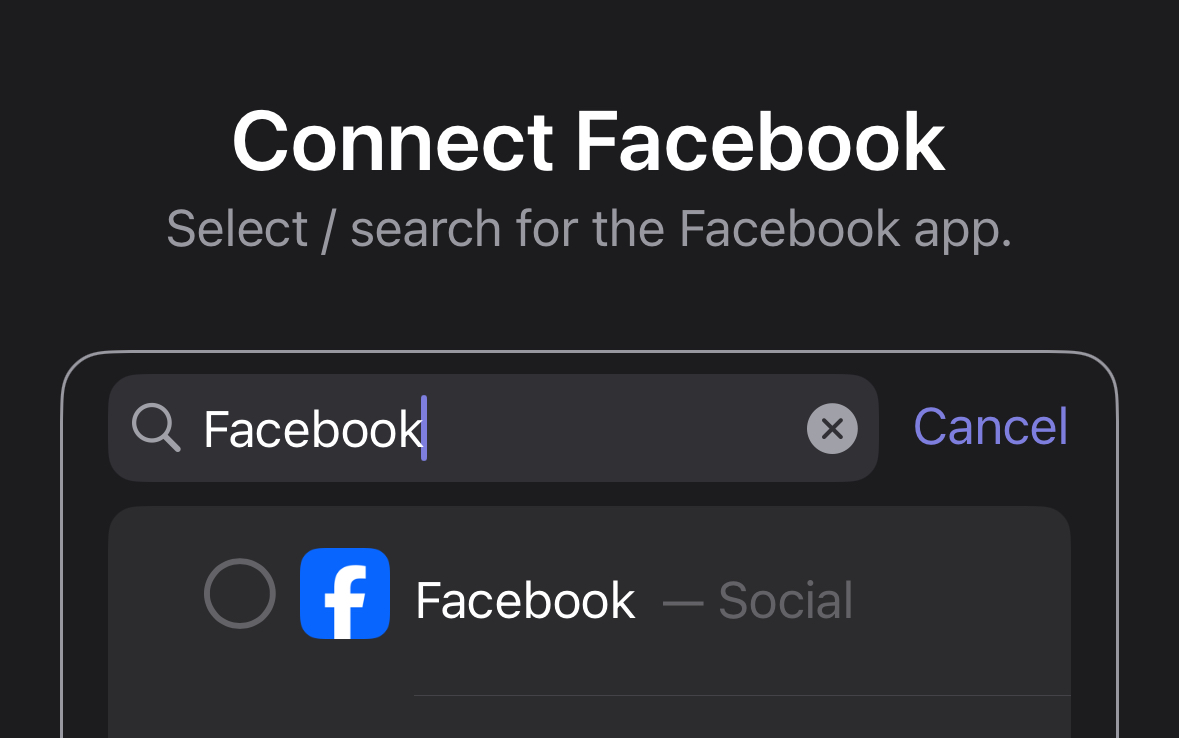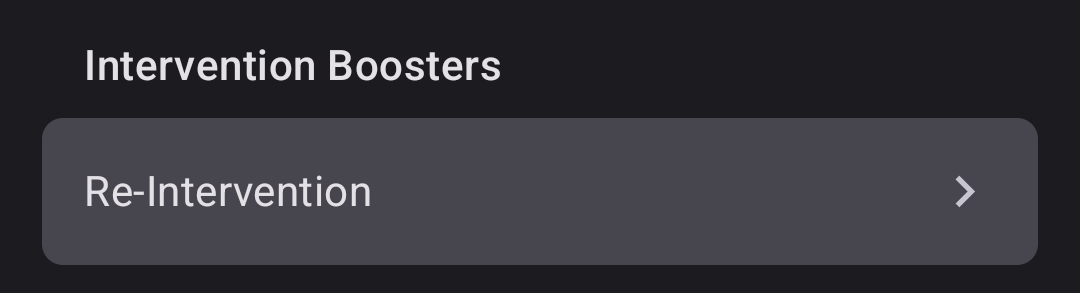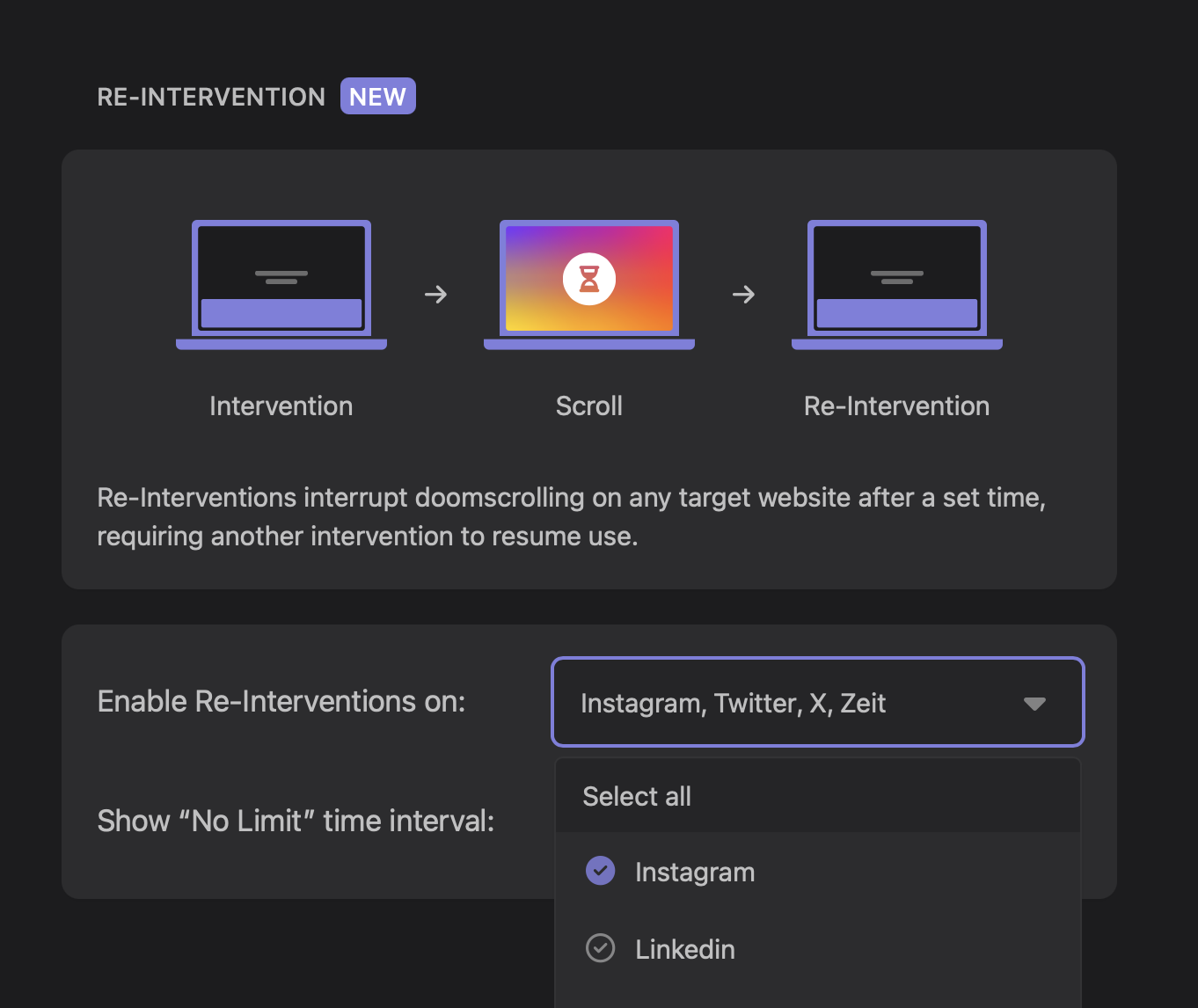Re-Intervention [iOS / Android / Desktop]
What are Re-Interventions?
Re-Interventions interrupt doom-scrolling in a target app after a set time, requiring another intervention to resume use. This is especially useful to limit time spent on target apps, and ensure that time spent is more intentional.
iOS Tutorial
Step 1
Open one sec → Customize → Re-Intervention.
If you haven’t already, fulfill the request to grant access to the Screen Time API.
Step 2
Find and select the app you’d like to set up a Re-Intervention for. In my case, I chose Facebook as an example.
Step 3
Tap on Connect…
This will bring up Apple’s Screen Time App picker.
⚠️Only select one app here.
Find the app you’re looking for by using the little arrow to unfold a category. Or use search.
💡 Please note: Apple’s app picker is super buggy and unreliable. Especially when using the search it can crash frequently. I recommend to use the little dictation icon to insert the app name, this seems to work much better.
Step 4
Select and confirm the app. Now the Re-Intervention is set up!.
Troubleshooting
What if I selected the wrong app?
You can change the assigned app by tapping on Change app…
What if the app picker crashes or does not show any apps?
Please try again. Apple’s app picker is very unreliable unfortunately, sometimes it takes a few tries to get it working.
Android Tutorial
To set up the Re-Intervention on Android, open one sec → Settings → Re-Intervention. For each target app you can select if the Re-Interventions should be active or not. You can also set the maximum time interval that should be available when opening a target app.
Desktop Tutorial
To set up Re-Interventions on the Desktop Browser extension, open one sec’s dashboard and select "Customize". At the bottom, select all websites you’d like to enable the Re-Intervention for: